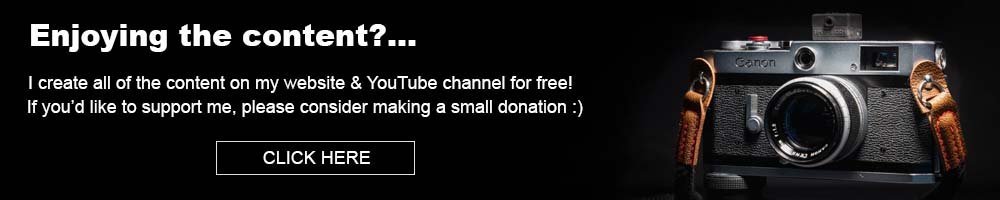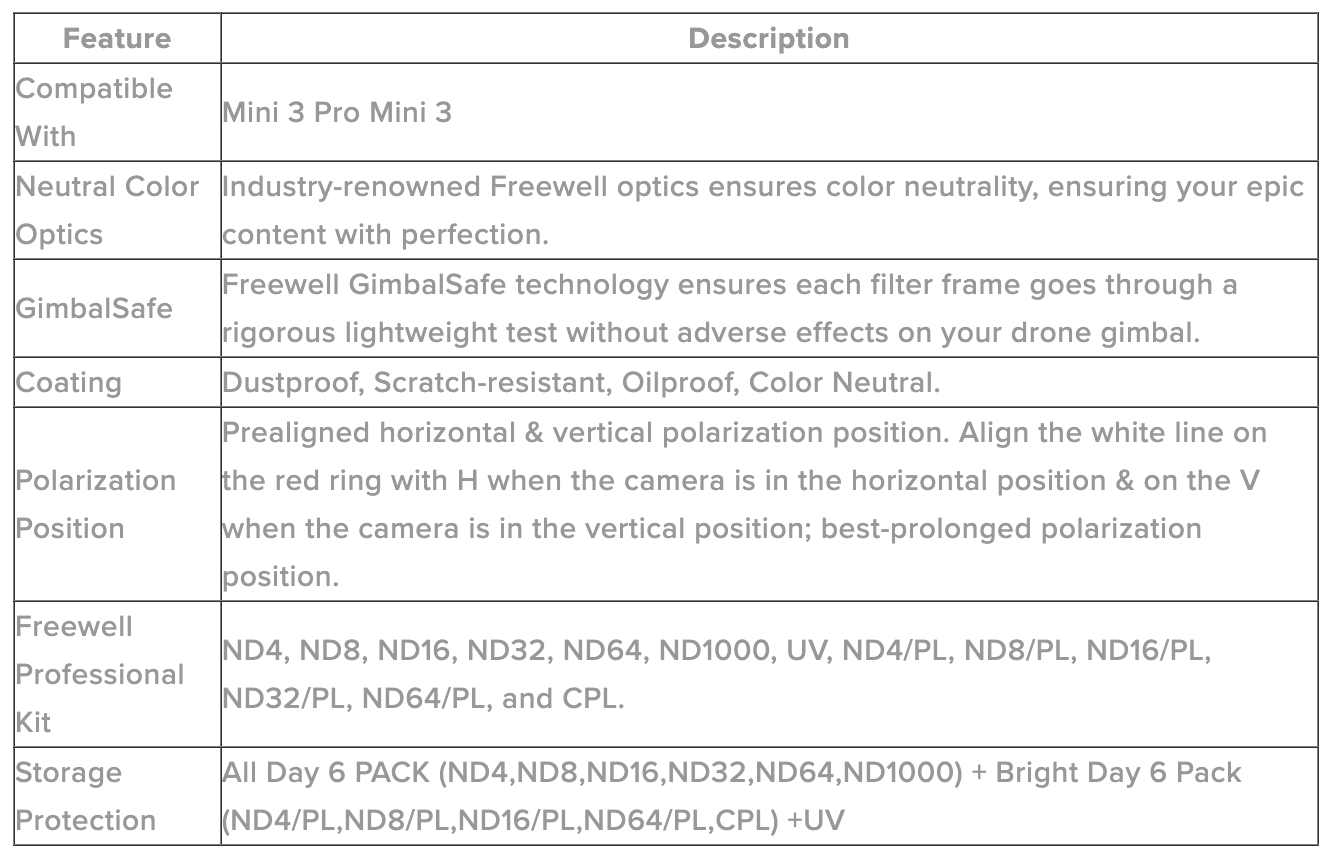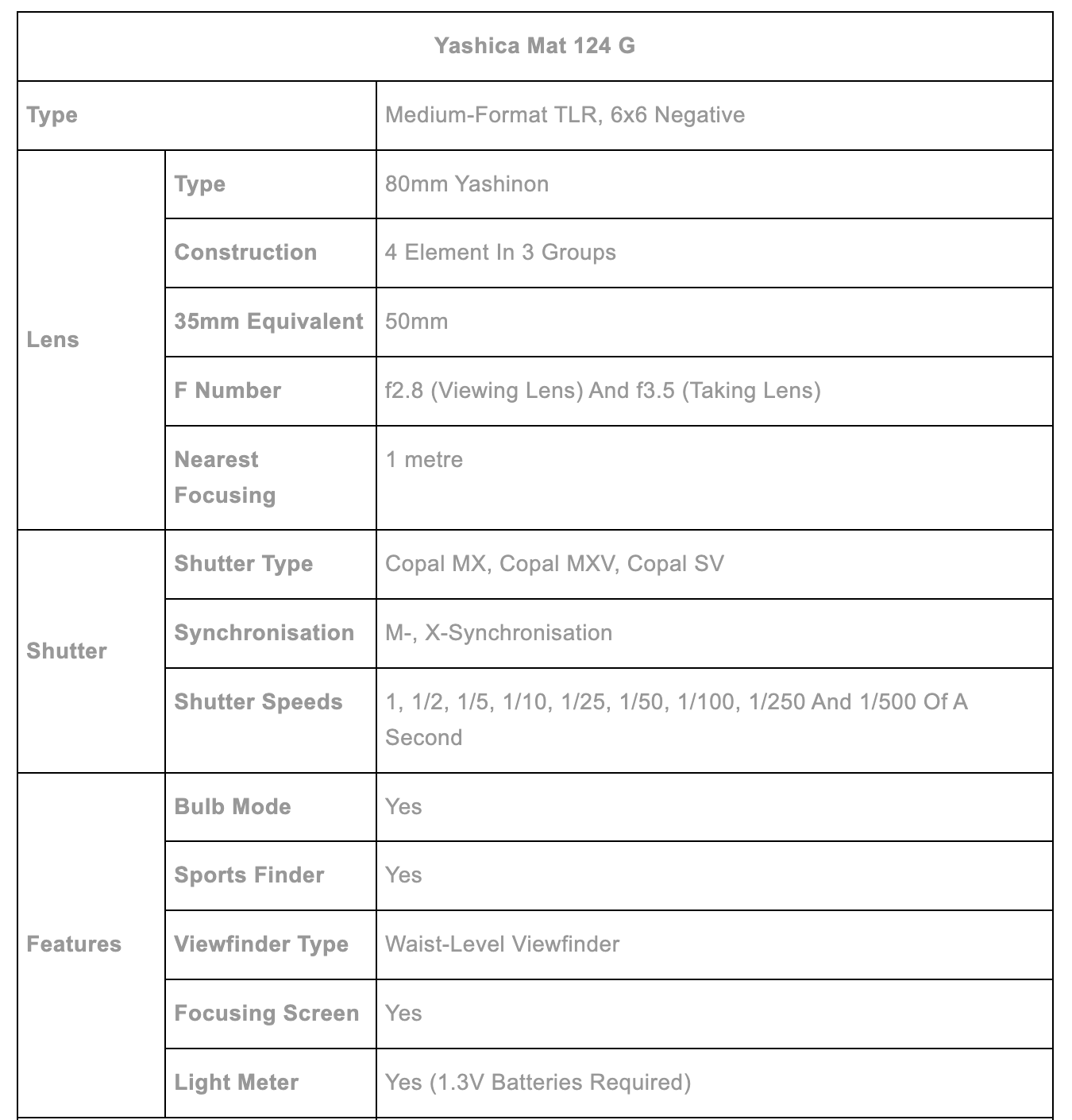REVIEW: Zoom F2 BT Field Recorder
Zoom's F2 BT field recorder, an upgrade to the already solid F2, introduces Bluetooth controls and features like timecode synchronisation. Touted as the smallest and lightest, it boasts 32-bit float recording technology, ensuring a vast dynamic range and eliminating audio clipping. Ideal for on-the-go creators, its compact design and ease of use make it a standout, though its higher price point and lack of certain features may deter some.
Capturing good audio is a fine art in itself. For podcasters, videographers, journalists, or content creators on the move, a great microphone is a crucial piece of equipment, recording every story and moment with crisp details and absolute clarity. Zoom has long been one of the key players in the world of portable and pocketable field recorders and lavalier microphones, and the F2 BT is their latest addition to the stable.
The F2 was already a solid addition to the Zoom family of highly-regarded field recorders, and with their latest BT variant - standing for 'Bluetooth' - Zoom's improved upon the tried-and-tested formula with its inclusion of Bluetooth controls. When paired with Zoom's mobile app, it unlocks a whole new set of neat creature comforts and conveniences that not only make using your Zoom F2 BT field recorder easier.
PLEASE NOTE: I WAS SENT THIS ITEM FOR REVIEW BUT NO OTHER PAYMENT OR CONTROL WAS EXCHANGED FOR PUBLISHING THIS UNBIASED REVIEW
Video Source - Carey West via YouTube
But, it also adds additional functionality, such as timecode synchronisation and remote control functions that you can set simply using your phone. Although, besides those new features, the Zoom F2 BT that I'd been using still carries over all the awesome upsides and pros of the non-Bluetooth F2. Zoom touts them as the smallest and lightest field recorders ever, though that's not to say that it lacks punch for its size.
If anything, it handily punches far above its weight class. One of the standout and noteworthy highlights of the Zoom F2 and F2 BT 32-bit float recording technology. This alone promises unprecedented dynamic range, helping to eliminate the age-old issue of digital audio clipping. When paired with Zoom's set-and-forget intuitiveness and ease of use, could the F2 and F2 BT be the best field recorders on the market?
What Makes The Zoom F2 And F2 BT Field Recorders So Special?
It wouldn't be a proper review of the F2 and the F2 BT without starting off with Zoom's best piece of tech, their 32-bit float technology. Essentially, it enables a massively wide dynamic range of 1,528dB, dwarfing the 144.5 dB offered by 24-bit linear. The latter of which is what you would find on a lot of contemporary field recorders. So, what does this 32-bit float tech really do, and what upsides does it offer in return?
Well, with such a large dynamic range, it ensures that you can capture a broader range of sound, and do so with pristine audio quality without the risk of clipping or input peaking. As a result, no matter if you're recording a quiet whisper in a library or excessively loud shouting and even explosions, Zoom's F2 and F2 BT can record them cleanly and retain sharp audio quality, without even requiring gain adjustments.
This 32-bit float tech further reinforces Zoom's set-and-forget approach to recording audio, and among a field of highly competent rivals in this space, this is a killer feature to have. Moreover, you'd think that it's bigger than actually it is. Yet, Zoom is able to cram all of this into a compact package. The petite size of a Zoom F2 or F2 BT inside your pocket is barely noticeable, and it's perfect for those on-the-go creators.
You can clip it onto the included belt, ensuring maximal mobility without compromising on audio quality. If you're looking to get started immediately once you get it out of the box, the F2 and F2 BT both come in addition to a lavalier mic. Pre-included mics that come with a lot of field recorders like these are often an afterthought that's worthwhile replacing down the line. In this case, though, the mic that’s included with the Zoom F2 and F2 BT is pretty great!
What Benefits Do The Zoom F2 And F2 BT Bring To The Table?
Given how I've sung praises for the Zoom F2 and their updated F2 BT thus far, you'd rightfully say that I quite like it. From my time with the F2 BT, here are some of the huge plus points that make the F2 BT a worthwhile expense:
Unparalleled Dynamic Range - I've hyped this up before, and I'll say this again, Zoom's 32-bit float tech is enough of a justification to get the F2 and F2 BT by itself. With the 32-bit float recording, you're virtually immune to digital audio clipping, which makes it a game-changer for field recordings. This could be huge for folks who regularly record audio in varying scenarios, like moving between a quiet building interior to the loud honking of traffic once you step outside, and without needing to constantly adjust the gain.
Ease Of Use - Zoom makes it clear that it wants the F2 and F2 BT to be an effortless recorders to use. That does make sense given the target demographic, which would appreciate the lack of fiddling around that needs to be done before every recording. Instead, the F2 and F2 BT, more so with its absence of any gain controls, help to simplify even a complex recording. All you need to do is hit 'record', and let the F2 and F2 BT handle the rest.
Absolute Versatility - Between its compact design, intuitive controls, and general ease of use, the F2 and F2 BT field recorders are ideal for quite a wide audience of potential users. Even those who might not, at first, ever consider a professional-grade recorder like the F2 or F2 BT, might want to now. It's perfect for podcasters, journalists, videographers, and content creators on the move, alike.
What Are Some Downsides That You Need To Consider?
If you've gone this far, you might assume that the Zoom F2 and F2 BT are faultless, but in reality, there are some downsides that you need to consider. So, before you buy one, here are some factors that you need to think about:
High Price Point - For all its many features and clever innovations, the Zoom F2 and F2 BT aren't the most affordable options on the market. Here in the UK, the price does vary (depending on where you're buying it and whether you're able to get it at a discount), but it's listed for around £200. This could be a threshold far too high for some would-be buyers, especially for enthusiasts and newcomers who might not find the need to get a pro-grade field recorder.
Wireless vs Bluetooth - Although Bluetooth functionality does add quite a lot to the Zoom F2 BT, such as timecode synchronisation (making it a very attractive option for videographers) and being able to control the F2 BT remotely from your phone, the one thing that some might want to be wireless (but isn't) is that included lavalier microphone. There are surely many who would value the extra convenience of a wireless lavalier mic that records directly into your camera, which helps to avoid post-production synching.
Mono Recording & Lack Of Gain Controls - Two more things that the Zoom F2 and F2 BT are missing that might be considered as limitations for some users, is the lack of support for stereo recording (it only has mono recording). On top of that, the F2 and F2 BT have no gain controls. This was somewhat intentional, as I mentioned earlier, for optimal ease of use. However, this would still be off-putting for quite a lot of professionals who are used to having a bit more control over their recordings.
Video Source - Matt WhoIsMatt Johnson via YouTube
So, Should You Consider The Zoom F2 And F2 BT?
In the realm of portable recorders, the Zoom F2 and F2 BT, and mostly led forward by their distinct 32-bit float technology, handily set it apart from the rest. They offer an unparalleled dynamic range that's unrivalled thus far, and they ensure the sharpest and crispest audio quality possible, regardless of which scenario you're recording in. Explosively loud or whisper quiet noises, it'll handle them with no issues.
While that alone is ground-breaking enough, the F2 and F2 BT packages them in a lightweight and small form factor, paired with impressive battery life, and they even include a great lavalier mic in the box. It's definitely not cheap and it might be cost-prohibitive for some, given what it offers, and how it performs, for those who need a reliable audio recording device, the Zoom F2 and F2 BT are worth the investment.
Specs And Details
About the Author - Ross Jukes is a professional Photographer and Videographer with over a decade of experience. Working in both Digital and Analogue formats, Ross has worked with international clients, had his worked published numerous times and exhibited his work extensively. With a passion for all things photographic, Ross combines his experience, enthusiasm and dedication to his art form to create engaging and educational content for the photographic community.
REVIEW: Freewell Mavic Mini 3 Pro Filters
Drone videography faces challenges like overexposure from sunlight. ND filters, like the Freewell Pro Filters for DJI Mavic Mini, mitigate overexposure, ensuring smoother, natural footage. They control the light entering camera sensors, optimise video quality, and offer versatility for various lighting conditions. Freewell's filters are durable, easy to swap, and reasonably priced. However, filter pack selections and non-polarizing options have limitations. Overall, they're essential for drone enthusiasts.
Drone videography and photography have grown by leaps and bounds over the past few years. Whether it's zooming about a metre from the ground, riding bumper-to-bumper alongside drift cars burning rubber like there's no tomorrow, or flying high in the sky to capture those once-in-a-lifetime moments and picturesque scenes that would've been impossible to shoot from the ground. However, it's not without its issues and limitations.
Mainly, and that's particularly so for shooting videos on your drone, the higher up you fly or the faster you move, you're bound to attract a lot of sunlight. Though cameras do need light to capture great photos and videos, too much overexposure is still something to be concerned about. Drone cameras are especially the ones most impacted by this, as not many drones have variable apertures to manage the shutter speed.
PLEASE NOTE: I WAS SENT THIS ITEM FOR REVIEW BUT NO OTHER PAYMENT OR CONTROL WAS EXCHANGED FOR PUBLISHING THIS UNBIASED REVIEW
Vide Source - DM Productions via YouTube
Yet, even those drone cameras that could enable higher shutter speeds; too high of a shutter speed would often make your footage look shaky or have stutters and judders rather than the smooth, seamless videos that you might want out of it. So then, how we fix this? Well, ND filters, such as the Freewell Pro Filters for the DJI Mavic Mini that we have here, can readily help mitigate some of that unwanted overexposure.
Not only would they block out much of that overexposed light from hitting your drone camera's sensors, but they would also help to optimise for a much smoother and natural video footage, adding a bit more of that realistic, smooth motion blur which is more true to life than the shaky drone footage you might sometimes see. As such, let's take a look at why the Freewell Pro Filters for your DJI Mavic Mini 3 are a must-have.
What Do These Freewell ND Filters Actually Do?
As I mentioned earlier, the Freewell Pro Filters are an essential addition for any drone enthusiast (although, specifically for the DJI Mini 3 or the Mini 3 Pro, depending on which specific filter pack you're ordering) and more so if you want to capture high-quality footage from your drone. Neutral Density (ND) filters are made to control and modulate the amount of light that enters a camera's sensors, to prevent overexposure.
Video Source - The Drone Creative via YouTube
Given that Freewell has long developed a good reputation among drone videographers and photographers for their robust and versatile ND filters, they're a go-to choice for many. To really understand what that ND filter can really do, it's ideal for users who want to shoot from their drone in Manual mode (rather than the Auto setting). Manual mode, with these Freewell ND filters, gives you far more control with exposure.
You really do notice the differences when you're filming under really bright daylight or during a cloudy afternoon, or during those occasions when your drone camera catches direct sunlight coming over the horizon. With the Freewell ND filters on hand, you can best optimise and choose the right balance of light for optimal results. However, what really sets apart Freewell's ND filters from the countless other options on the market?
Well, for starters, Freewell offers a wide variety of ND filter levels. The lowest filter they have is ND4, and it could be ideal for duller days when you don't need a strong ND filter. On the opposite end of the spectrum, Freewell also offers ND2000 filters for super-duper, long-exposure shots. Given that Freewell sells these ND filters in specific variety packs, you have the flexibility to get the best out of different lighting conditions.
Time Efficiency, Ease Of Use, And Versatility Come By Default
Besides that, some of Freewell's ND filters even offer a built-in polarizer. Some of the ones that came with my filter pack had a natural polarizing effect, which is a boon to help reduce reflections from those shiny surfaces such as windows, grass, and water. Nonetheless, Freewell also offers non-polarizing ND filters, as they could help cover 2 to 5 stops, or 6 to 9 stops under bright light, providing more variation to users.
Furthermore, Freewell's ND filters are widely known for their quality and durability. This is something that often gets skimped on when you cheap out on drone-specific ND filters. They either fall out easily when it's being flown about, or they lack any solid dustproofing or waterproofing. In almost no time at all, all those cheap ND filters will soon wear out, and there's often mediocre longevity in the lower end of the market.
Freewell, on the other hand, ensures solid waterproofing, dustproofing, scratch-proofing, and oil-proofing with their ND filters. Not only does this mean you can expect them to work reliably all the time, but you won't further get caught out when your video footage looks so bad, due to a non-functioning ND filter. Plus, for the many benefits that Freewell's ND filters offer so far, they're also much easier and less finicky to use.
They've been engineered and designed for rapid and easy swapping from one ND filter to another. I've found that I could change filters in a matter of seconds. Not only does this save me precious battery life on the drone, from not having to fiddle about incessantly, but this also means that when that perfect moment comes to take a shot, I'd be less liable to miss out. This is another common sacrifice on cheaper filters.
What Are The Pros & Benefits Of Freewell's ND Filters?
To quickly summarise, then, what have these Freewell ND filters done well? Here's a quick look at the pros and upsides that you'll experience with these filters:
Improved Video Quality - By being able to control the amount of light that enters the drone camera sensors, these ND filters ensure better video quality. And, that's even under challenging lighting conditions, such as bright sunlight.
Versatility & Flexibility - With a huge range of densities available (from ND4 all the way to ND2000), you can very easily adapt to various lighting scenarios. They're especially useful on bright and sunny days, but with a bit more work, you could adapt these for a diverse array of weather conditions.
Built-In Polarizer - For further tweaks, enhancements, and optimisations that you could do to extract more improved video footage from your drone, Freewell's ND filters have built-in polarizers. This enables you to get more colour saturation and aid in reducing unwanted reflections, leading to footage that looks more vibrant and clear.
Ease Of Use - Compared to a lot of ND filters out there, Freewell's designs are a massive time-saver and a huge battery-saver, as they can be adjusted and swapped out in a pinch. Anytime lighting conditions shift one way or the other, changing these filters is a breeze.
Affordability - Despite the high-quality engineering and design, Freewell's ND filters come at a reasonable price, offering great value for the money. The pack that I had came with 13 different ND filters at varying densities, at a cost of £129.99.
However, What Are The Downsides To Consider?
With that being said, for all its many benefits, the Freewell ND filter pack for your DJI Mavic Mini 3 (and the Mini 3 Pro, depending on which filter pack you opt for) do have its fair share of cons:
Filter Pack Selection - While Freewell's ND filter packs offer a wide variety of densities available, some of these packs are oddly bundled together. You might find that some packs lack higher or lower densities to suit your needs. For instance, one of the other Freewell packs that I bought lacks lower ND2, ND4, and ND8 filters.
Non-Polarizing Filters Options - The non-polarizing ND filters might be available for the DJI Mavic Mini 3 and Mini 3 Pro, these options are not optionable for other DJI drones, like the Mavic Air 2. So, that might limit your options somewhat.
Video Source - UAVisuals via YouTube
Final Conclusion... Are Freewell's ND Filters Worth It?
All in all, Freewell's ND filters are priced competitively, and they offer a fantastic balance between the cost that you pay, as well as the quality and performance that you get out of it. It's worth bearing in mind that Freewell's ND filters come in various packs, such as an all-you-can-shoot 16-pack option, or you could try out the smaller 4 and 6-pack options, too. So, make sure you choose wisely based on your needs.
However, find the right set of ND filters for you (for the DJI Mavic Mini 3 and Mini 3 Pro), and these filters are some of the best that you can get on the market. Freewell's selection here is also a huge upgrade over the more basic set of ND filters that you can get directly from DJI or other brands. And hey, Freewell even throws in a neat little magnetic case to protect your ND filters. For any drone enthusiast, these filters are a must-have.
Freewell's ND filters ought to be a sought-after bit of kit for drone photographers and videographers, and for those just getting started with this ever-popular hobby, they should be highly considered from the get-go, full stop. With its diverse range of densities, built-in polarizer, and ease of use, in addition to all that added versatility and robust engineering, Freewell has something truly special on its hands here.
Still, you should be wary of how Freewell bundles these filters together. Shopping around, you may find a pack where ND filters that you don't want are bundled with those that you do need. Lower densities, such as ND2, ND4, and ND8 filters are much more useful for drone shots. Nevertheless, whether you're a pro or just a casual enthusiast, Freewell's ND filters are going to be a valuable addition to your next shoot.
Specs And Details
About the Author - Ross Jukes is a professional Photographer and Videographer with over a decade of experience. Working in both Digital and Analogue formats, Ross has worked with international clients, had his worked published numerous times and exhibited his work extensively. With a passion for all things photographic, Ross combines his experience, enthusiasm and dedication to his art form to create engaging and educational content for the photographic community.
REVIEW: Fujifilm GSW690III - Big and Wide!
If you're looking for a great medium-format film camera that also happens to shoot in a larger negative, you'll quickly notice how few options there are on the market. It's a niche segment, for sure, and one that is sparsely populated with good examples. Lucky for me, I found this Fujifilm GSW690iii a while back, and on the surface, it seems to meet my needs perfectly. But, how well does it fare through the gauntlet?
If you're looking for a great medium-format film camera that also happens to shoot in a larger negative, you'll quickly notice how few options there are on the market. It's a niche segment, for sure, and one that is sparsely populated with good examples. Lucky for me, I found this Fujifilm GSW690iii a while back, and on the surface, it seems to meet my needs perfectly. But, how well does it fare through the gauntlet?
Well, despite being born in the 90s (which itself is a derivative of its 1980s predecessors), the GSW690iii still holds up as one of the best cameras that you can buy today. Especially, for a bit of landscape, travel, or studio photography. Fujifilm's GW series of medium-format film cameras had numerous variants. You'll find loads of other formats on the second-hand market, but mine here has a distinct 6x9 negative.
UPDATE - I am currently selling this camera. It’s a fantastic camera but unfortunately, I need to sell some of my camera gear. Please read the listing carefully, link below :)
PLEASE NOTE: I PURCHASED THIS WITH MY OWN MOMEY AND NO PAYMENT OR CONTROL WAS EXCHANGED FOR PUBLISHING THIS UNBIASED REVIEW
Video Source - Crunchy Fingers via YouTube
I bought the GSW690iii as I wanted to find something that had a larger negative size... Most of my other film cameras have a 6x6 format, or the biggest among them would be something like the BRONICA GS-1's 6x7 format. But at the same time, I wanted to retain some degree of flexibility and portability that I'd no doubt lose out if I went with a large-format camera. 6x9 is as big as medium-formats go, it seems.
Granted, there are specialist and rare exceptions like panoramic 6x12 and 6x17 cameras. Though, if your needs don't require large negatives, there are other variants within Fujifilm's family of medium-format film cameras that come with a 6x7 and 6x8 negative, among others. Plus, they'd all come with the same (or somewhat similar) lens that's fitted onto this here GSW690iii. So, why did I pick this one, then?
Worth It To Go With Larger Negatives?
A larger negative, of course, allows you to retain greater detail, with enhanced sharpness, and a lot of depth from your shots. The same can be said of the Fujifilm GSW690iii, especially when you pair its large negatives and the super crisp lens (more on that later). What you end up with are a really good camera (by film standards), particularly for, as I've mentioned earlier, nature and landscape photography.
To be clear, it's not really the sort of camera that you'd want to bring with you for casual shooting. For the most part, the GSW690iii is aimed towards professional use and is likely to spend most of its life inside a studio or on a professional photoshoot. What's worth noting is the "S" in the model name. This denotes that it comes with a slightly wider lens than the GW models, which is paired with a 90mm lens.
Video Source - Garrett Ann via YouTube
The latter should equate to a 40mm in the 35mm standard. Meanwhile, the GSW690iii (not the GW) has a 65mm lens, which is a 28mm equivalent in the 35mm standard. Specifically, like the one that I have here, it's a Fujinon f5.6 fixed wide-angle EBC SW lens. It shoots in a 3:2 aspect ratio, is constructed from 4 components, and has 6 elements. The major downside to the GSW690iii is that it's a fixed lens unit.
Still, despite the inclusion of a fixed lens, this 65mm unit is one of the best film lenses of its era, and still is among the best in the business for medium-format film cameras. As far as the aperture is concerned, it'll go anywhere from f5.6 to f32, with half-stop increments in between. More specifically, you have options for f5.6, f8, f11, f16, f22, and f32. In practice, the GSW690iii's lens is a really good bit of kit to shoot with.
“This 65mm unit is one of the best film lenses of its era, and still is among the best in the business for medium-format film cameras”
One Of The Best Lenses In The Business
Personally, I find that the image sharpness can get a tad soft and lacking crispness at f32, though it's still pretty good, even at such high apertures. Ideally, I've found that there's more sharpness to be had at f8 and higher. The Fujifilm GSW690iii is capable of managing shutter speeds between 1 second to 1/500th of a second. Meanwhile, adjusting the shutter speeds as well as the aperture has to be done on the lens.
You can control the latter two with the dual parallel rings, near the retractable lens hood. On top of that, it comes with a T mode - which is Fujifilm's idea of a Bulb mode. While this works well in practice, using this feature does require a bit of getting used to. For starters, you're asked to turn the shutter ring and set it to something other than T when the exposure times out, such as a timed setting that's the closest to you.
Video Source - SignedJody via YouTube
Once you understand the general quirkiness of it, T mode can be handy for long exposure shots. Or, if you can't grasp how it all works, you'll otherwise need to DIY an even odder solution... Such as using a piece of cardboard, or a thick black cloth to block out light going into the lens. Another variable to contend with is the GSW690iii's use of a rangefinder. As expected, there is a bit of parallax to compensate for.
For those who aren't familiar, 'parallax' is an instance where what you're seeing through the rangefinder isn't really what the lens itself is seeing. Nonetheless, from my use case, the parallax on the GSW690iii is not really that bad - most of what I'm seeing and composing through the rangefinder translates well into the final shot. Although, it's definitely something to be wary of when you're composing a good shot.
Some Old-School Charm, Good And Bad
Whenever you're handling the Fujifilm GSW690iii, it's worth remembering every now and then that it's a pretty old slab of hardware. As such, it's a basic camera to use - for better or worse. For example, it has no metering system, nor does it require a battery. In addition, it gives you full manual control. So, it doesn't really match the point-and-shoot style of a modern digital camera, if that's more your style.
Still, at least it does have a hot shoe for a flash. Another interesting addition is a counter on the bottom of the frame that counts how many shots you've taken. It's sort of like an odometer on your car, but this only counts every 10 shots. So, if you see the counter reading 100, it means that 1,000 shots have been taken. The spring mechanism for this counter is what might explain the GSW690iii's loud shutter noises.
Video Source - K Praslowicz via YouTube
Looking around, there aren't a lot of other buttons or dials when compared to modern DSLRs. In fact, the only other dials that you'd have access to (besides the two shutter buttons; one at the top and the other on the front) would be at the top of the camera. This one's dedicated to film selection... 220 film with 16 exposures (but with no backing paper), 120 film with 8 exposures, or 120 film with 4 exposures.
Naturally, shooting with 220 film is out of the question, as they're basically ‘unobtanium’ these days. But, even with more "commonplace' 120 film, you'd only get (at the very most) 8 exposures from a single roll. Given how costly film is to buy and develop, the GSW690iii isn't really the most economical pick of the bunch. So, it does force you to be very careful when lining up a shot - mess up, and it'll cost you!
The Legend Of The "Texas Leica"
Now, depending on what you want to get out of it, those larger negatives may be worthwhile the added expense. Still, at least you don't have to worry (too much) about breaking your GSW690iii. Ergonomically, it feels really good in the hand, though the build quality is decent at best. This is thanks in no small part to its plasticky frame. So much so, that it almost feels brittle, as if it'll break into pieces if you dropped it.
Yet, hold it for long enough, and the GSW690iii gives off an air of robustness and solidity... Sturdy, and is more than capable of standing the test of time. You do require a bit of muscle to carry this around all day, as it is rather big and bulky. Weighing in at approximately 1,510g for the entire package, the GSW690iii is a heavyweight. There's even a cheeky nickname for the Fujifilm GSW690iii, the "Texas Leica".
Video Source - KEH Camera via YouTube
"Texas", because it's overly big, yet it has that dainty old-school charm of classical "Leica" cameras. That's not to say that getting your hands on one is going to be easy. This is undoubtedly the biggest downside of the GSW690iii - trying to find one. As of writing, they're becoming ever more scarce, particularly if you're trying to find one in good nick. Thus far, demand for them is far outstripping diminishing supply.
Prices alone have doubled over the past few years. I paid around £450 for mine a while back. But, if you'd want one now, you're likely going to have to spend closer to £800 for a well-kept example. Additionally, it could keep getting higher. Nevertheless, it's a premium that might be well-worth spending if you value the GSW690iii's larger-than-usual negative size. Not to mention, the sharp, wide 65mm lens.
Specs And Details
About the Author - Ross Jukes is a professional Photographer and Videographer with over a decade of experience. Working in both Digital and Analogue formats, Ross has worked with international clients, had his worked published numerous times and exhibited his work extensively. With a passion for all things photographic, Ross combines his experience, enthusiasm and dedication to his art form to create engaging and educational content for the photographic community.
Disclaimer: All links to Amazon UK are affiliated links - you will still pay the same price but I will receive a small commission for providing the link. All information provided in this blog is intended either for educational or entertainment purposes and is accurate to the best knowledge of the author. However, further research/professional advice should be sort before making purchases/implementing any advice given and no responsibility is taken by the author or parties mentioned here within.
A Sunny Sunday Walk with the Leica M8
I reviewed the Leica M8 a little while back and needless to say, I was pretty smitten with it. Now that I’ve spent a bit more time with the camera, I’ve developed some further thoughts and feelings on it, but is it all still as positive as my previous assessment, or is the love affair over?
I reviewed the Leica M8 a little while back and needless to say, I was pretty smitten with it. Now that I’ve spent a bit more time with the camera, I’ve developed some further thoughts and feelings on it, but is it all still as positive as my previous assessment, or is the love affair over?
Now this doesn’t warrant a full review, it was more the coming together of two increasingly rare things - a sunny day and me having some free time! So I quickly grabbed the M8, who had started to gather dust and hit the streets with no real plan. The one thing I did have in-mind, was I wanted to capture colour and not necessarily go to the most obvious locations.
Watch a recent video I made about using the Leica M8 in 2024!
PLEASE NOTE: I PURCHASED THIS WITH MY OWN MOMEY AND NO PAYMENT OR CONTROL WAS EXCHANGED FOR PUBLISHING THIS UNBIASED REVIEW
I left the house with the Leica in-hand - not even a case or bag, literally just a wrist strap and that’s it! Now my first observation about this camera is ‘it’s a bit of a looker’ - it definitely gets attention and for those in the know, that little red dot really turns heads! However, that attention isn’t always wanted so I would highly recommend being careful where you whip your prized possession out.
As you can probably tell from the images, I had decided to venture into some of the less photographed areas of Birmingham. I took my chances on the streets being quiet on a Sunday morning and this leads me on to another one of my, let’s say, very subtle annoyances with this camera - the size.
Don’t get me wrong, this is not a big camera by most modern DSLR or even mirrorless standards. Then again, it’s not exactly pocketable. I have added a very small grip to the front of the body that improves the ergonomics somewhat and always have a wrist strap attached - but there is no getting away from the fact that after a while, it can feel a little awkward to carry. Most users will have a neck strap or bag so it really isn’t an issue, just one of my observations.
Another thing that jumped out at me in using this camera for a few hours is how much I enjoy the viewfinder. It’s big, it’s bright and even with my lack-lustre eyesight, shooting is a pleasure. Framelines are clear and for the most part, you feel confident in what you're seeing will be how the shot looks. Reviewing your images is a different matter though, the LCD is - and I really am trying to be generous - adequate at best.
I should also mention that I was shooting with the Voigtlander 28mm Ultron II lens - a great lens that has been pretty much permanently attached to the M8 and is more than a fitting companion for the camera. The lens itself is somewhat compact, well made and performs great. My only issue with the glass is not actually the problem with the glass, it’s the camera, again…
You see, for reasons that I’m not going to dwell on, you are best served by adding an IR Cut filter to the front of your lens when shooting on the M8. That’s fine but I like to shoot with a Black Pro-mist filter on most of my cameras in an attempt to dampen the ‘digital’ feel (I appreciate the irony of wanting sharp lenses, amazing sensors and then intentionally ruining them! But that’s how I roll).
The added bulk on the front of the lens makes this setup even less (potentially) pocketable and makes adding a lens hood, well a bit ridiculous as it all just protrudes so far! Fortunately, I’ve not really experienced anything too negative in the lens flaring department and even with filters and step-up-rings and what-not attached, the camera still feels good in the hand and is pretty manageable.
Enough of the camera talk though, this was a leisurely walk after all! I had so much fun just following my nose, shooting whatever jumped out at me and not having any real care for the final results - this was the kind of photographic experience that I had been missing. The best part though, I didn’t find myself yearning for another camera that I’d left at home, the little(ish) Leica was great for this kind of relaxed photography.
It would be appropriate to call the M8 a fair-weather photography camera - it really does not perform well in low light conditions. However, on a beautifully sunny morning, this camera bursts to life and the image, albeit with not the most awe-inspiring subject matter, speaks for itself. Colours pop off the screen and there is a beautiful detail in the modestly sized files.
I’ve fallen into the trap of searching for and saying that certain cameras have a ‘film like’ feel before. I don’t honestly believe that a digital camera can give you what shooting film does. To coin the phrase of a much better ‘Ross’ - it’s the ‘Happy little accidents’ that make film what it is. However, there is no doubting that the colours out of this camera and the achingly classic Leica body, all contribute to the feeling of something much more, analogue.
As I strolled the streets, barely with a thought in my head, I would say the only thing that could really improve the shooting experience would be a manual shutter lever, Epson R-D1 style! I’ve pined for an R-D1 for many years but they will remain out of my price range for the foreseeable future. However the thought of physically interacting with the M8 in the same way you would a (dare I say it!) M6 - but with CCD colour goodness and none of the chemicals - well that’s a combo hard to beat in my book!
“I got home and couldn’t wait to get the images into Lightroom and apply my own not-so-subtle edit to them”
I got home and couldn’t wait to get the images into Lightroom and apply my own not-so-subtle edit to them. Just as much as I had enjoyed my walk in the sun with my best M8 (sorry!!) I loved seeing the images come to life. There’s enough dynamic range that if you expose something correctly, protecting the highlights, you can make some wonderful images. The thing that will really please you though are the colours - no whacking the vibrance slider half way off your screen here, the M8 provides colour in abundance.
So, the question remains - does the M8 live up to my initial high praise? Yes, yes and then some. I only realised when I got home how much I had missed shooting with this camera and how I must take it out more often! It might not have escaped your attention that I have posted this on the same day that I posted my review of the Sigma DP2 Merrill - another camera that needs good light but is a colour monster!
Now, comparing the CCD sensor Leica to the Foveon masterpiece that is the Merrill is no easy task, both are amazing. However, the Merrill makes you work for it and the satisfaction is when it hits. With the M8 though, this is just a more pleasurable experience with the same gratifying rewards. I would be hard pressed to pick another camera over the Leica M8 for sheer photography enjoyment and that, on a sunny Sunday is what it’s all about. I love this camera.
About the Author - Ross Jukes is a professional Photographer and Videographer with over a decade of experience. Working in both Digital and Analogue formats, Ross has worked with international clients, had his worked published numerous times and exhibited his work extensively. With a passion for all things photographic, Ross combines his experience, enthusiasm and dedication to his art form to create engaging and educational content for the photographic community.
Disclaimer: All links to Amazon UK are affiliated links - you will still pay the same price but I will receive a small commission for providing the link. All information provided in this blog is intended either for educational or entertainment purposes and is accurate to the best knowledge of the author. However, further research/professional advice should be sort before making purchases/implementing any advice given and no responsibility is taken by the author or parties mentioned here within.
REVIEW: Sigma DP2 Merrill - A Diamond in the Rough
If there's a singular phrase to summarise the Sigma DP2 Merrill, it would be "it cuts both ways". In that, I mean it's a very, very flawed camera, with a lot of peeves and annoyances, and you almost wonder why not get any other camera. Yet, in the right circumstances, with enough patience and determination, the DP2 Merrill is one of the most impressive cameras that you can buy, especially if you're care about colours.
If there's a singular phrase to summarise the Sigma DP2 Merrill, it would be "it cuts both ways". In that, I mean it's a very, very flawed camera, with a lot of peeves and annoyances, and you almost wonder why not get any other camera. Yet, in the right circumstances, with enough patience and determination, the DP2 Merrill is one of the most impressive cameras that you can buy, especially if you're care about colours.
And we'll get into that in just a second. But to start off with, we can't overlook the highlight of the Sigma DP2 Merrill - its Foveon X3 sensor. It's a 46-megapixel sensor (capturing 44.3 million effective pixels) with a resolution of 4,704 x 3,136. Besides all those flashy numbers, what's most unique about that sensor is the '3' in 'X3'. This notes that the sensor has not 1, but 3 layers stacked on top of one another.
PLEASE NOTE: I PURCHASED THIS WITH MY OWN MOMEY AND NO PAYMENT OR CONTROL WAS EXCHANGED FOR PUBLISHING THIS UNBIASED REVIEW
When this camera hits, it really hits…
In most other cameras, the layers that record RGB data (basically, red, green, and blue colour spectrums) lie adjacent to each other within the same layer of the sensor. But not in the DP2 Merrill, as that Foveon sensor lays every layer on top of each other, which theoretically, should allow it to capture mesmerising colours. True to their word, the images that come out of mine showcase some gorgeous colour work.
Additionally, the shots that I was able to pull off were highly detailed and crisp, with colours that render it almost true to life. And, with a good amount of vibrancy, avoiding the sometimes dull colours that digital cameras sometimes capture. It should be noted that although the sensor is a 46-megapixel unit, the final images that come out of the DP2 Merrill are processed into (just a tad over) 15-megapixel photos.
Some (Very) Good, Some (Quite) Bad
The idea of the 15-megapixel photos is that each of the three sensors processes 5 megapixels each, with as much of the RGB data as it can take in and process. While this might not be as impressive in 2023, where 15-megapixels can be considered commonplace, the colours and details you get in each shot are mightily impressive. This is made even better thanks to the snappy autofocus and intuitive controls.
The most commonly-used dials - aperture, shutter speed, and ISO - are within easy reach and are always accessible. Before we forget, that 30mm f2.8 Sigma lens (which is a 45mm equivalent in 35mm speak) is also deserving of much praise. The image comes up super sharp, even at f2.8, and I've found that there's still room for improvement once you stop it at f4. This makes up for the fact that it's a fixed lens.
Video Source - Hifi Huff via YouTube
With that being said, Sigma's DP2 Merrill isn't really all sunshines and rainbows. For all its capabilities in colour rendering and processing, the Foveon sensor underneath (and the camera itself) has many distinct flaws. Chief among which is the general slowness at which it takes photos - the number one thing that cameras are supposed to do. Snap on the shutter button, and there's always a lengthy delay before the final image appears.
Sometimes, it could literally take you several seconds of waiting! It feels even more lethargic thanks to the lack of a bust mode setting. This is partly thanks to the added processing required by the Foveon X3 sensor to capture and process all that RGB data to best highlight and accentuate the colours. This could naturally lengthen the delay between shots, as well as writing the final image onto your SD card.
“Yet, with enough patience and in the right lighting conditions, you can get some truly breath-taking shots”
A Mighty Double-Edged Sword
Personally, I'm not too bothered by this, given that I'm used to taking photos with older film cameras, as the latter has a similar delay to finalise each shot. However, if you're accustomed to the snappy shots on modern digital cameras - or even your smartphone - this can be quite a frustrating experience. You ought to treat it like film cameras... Rather than spray and pray, aim for calculated, precise shots each time.
Speaking of film cameras, the Sigma DP2 Merrill is just as incapable of taking good photos in any low-light situation. I personally only use this for taking photos in the daytime, with a lot of light to work with. Seeing how bad the low-light performance is, I wouldn't go anywhere above 400 ISO. And, simply stick to its base 100 ISO setting. Beyond that, you'll get weird effects with colours along the darker spots - even with slower shutter speeds.
Video Source - Mattias Burling via YouTube
Nonetheless, it could still be okay for you to crank it up to 800 ISO if you're taking black-and-white photos, albeit with a slight loss in sharpness and a hint of added noise. This here is the Achilles Heel of the Foveon sensor - terrible low-light shots. Therefore, you should ideally avoid any night-time photography. I've even tried setting up the DP2 Merrill atop a steady tripod and set with a long exposure, but with no changes.
In fact, the low-light performance is so abysmal, that even relying on indoor fluorescent lights, or a bit of street photography under street lights, as well as trying to take a photo when it's sundown... Could really take away and sap out those vibrant colours from earlier. In short, the best conditions to take photos on the Sigma DP2 Merrill would be under bright sunlight, in the middle of the day, and possibly outdoors.
Many Quirks And Features
While we're discussing the downsides, there's also the issue of software. The DP2 Merrill - as with a lot of other Sigma cameras - requires that you use Sigma's own proprietary software if you want to export your images. This is due to the fact that the DP2 Merrill writes images in an odd file format. So extreme is this, that Lightroom and a lot of other editing applications can't even read the files out of your camera.
Going through the process feels a little bit like dealing with film, but without the chemicals and added cost!
Thus, only once you've had it exported through the Sigma Photo Pro app that you can use those images however you wish. While it doesn't sound like much, it does add an unnecessary extra layer of work and complication to your workflow. It's not helped, by the way, that the Sigma Photo Pro software can be a bit counter-intuitive at times, which isn't really ideal as your only and singular gateway for exporting images.
Video Source - Matt Jacobs via YouTube
Although not really downsides, there are other quirks and oddities that you need to know before using a DP2 Merrill. For example, it lacks any viewfinder, whatsoever. As a result, you're left trying to compose each shot through the 3-inch LCD display. This won't just look awkward to passers-by, but it's also hard to use under bright sunlight. You know... The one time of day when you want to use your DP2 Merrill.
Strange things happen in the dark…
Not to mention, an LCD display, by nature, doesn't really do a great job of showcasing exposure and focus settings. Then, there's the DP2 Merrill's battery life. Between the need to continuously run the LCD screen and operate the power-hungry Foveon sensor, you'll run out of juice fairly quickly. While it might be a fun camera to shoot with when the solar systems align properly, it's no doubt a compromise anywhere else.
A Flawed Diamond In The Rough
Another thing that I've yet to touch upon is the build quality of the Sigma DP2 Merrill. It's pretty compact and lightweight, making it a great camera to bring along day-to-day. Aside from that, it's also built very well, offering you a solid feel in the hand, as though you're holding a brick. Even though the construction is mostly made from plastic, I do like the monolithic all-black looks of the DP2 Merrill.
In summary, Sigma's DP2 Merrill is a very flawed camera... Unapologetically bad low-light performance, super-slow image processing and write speeds, the lack of a proper viewfinder, as well as the need to use Sigma's clunky software. Yet, with enough patience and in the right lighting conditions, you can get some truly breathtaking shots, with eye-pleasing colours and photos that feel very much true-to-life.
Video Source - Tetsujin via YouTube
It's a really great camera, even if it's highly compromised in more ways than one. Admittedly, I'd wished I could whip out the DP2 Merrill more often, but it's hard to find the ideal scenario for it... Bright and sunny weather, which for us here in the gloomy old UK, such sunlight is a rare commodity to attain. So, for any of you who are keen to try, Sigma's DP2 Merrill can put out stunning pictures that are hard to beat.
The only major obstacle now is getting your hands on one. As it was fairly recently put out of production, you might be able to find a few stragglers on camera store shelves, yet to be sold. Otherwise, a trip over to eBay might yield well-kept examples that are still good for many more years to come. Values, it seems, are still on the higher end of the price bracket, so perhaps others are seeing its potential, too.
A NOTEWORTHY UPDATE…
When I came to edit my photos for this review, I noticed about three (from 150+) images were, let’s just say a bit broken… I get the feeling that this is a sensor read-out issue or a processor problem rather than a physical issue with the camera. However, it’s probably worth noting that, with any camera of this age - they are prone to producing issues. I’ll be sure to keep an eye on this and will, of course, do an update post if it gets worse but - buyer beware…
After posting this, a reader kindly got in touch and suggested it may be an issue with using third-party batteries. Being honest, I didn’t even notice what battery was in the camera but after checking, it was indeed a third-party. I have now changed it to a native battery and will see if that clears the problem up.
Specs And Details
Image gallery
About the Author - Ross Jukes is a professional Photographer and Videographer with over a decade of experience. Working in both Digital and Analogue formats, Ross has worked with international clients, had his worked published numerous times and exhibited his work extensively. With a passion for all things photographic, Ross combines his experience, enthusiasm and dedication to his art form to create engaging and educational content for the photographic community.
Disclaimer: All links to Amazon UK are affiliated links - you will still pay the same price but I will receive a small commission for providing the link. All information provided in this blog is intended either for educational or entertainment purposes and is accurate to the best knowledge of the author. However, further research/professional advice should be sort before making purchases/implementing any advice given and no responsibility is taken by the author or parties mentioned here within.
REVIEW: Sony A7RV - Good things come in Small Packages!
The Sony A7RV is a high-end mirrorless camera with impressive specs, including a 61-megapixel sensor, 4K video, and fast autofocus. It's an excellent choice for professional photographers who demand the best image quality and versatility.
Sony's place in the world of photography and cinematography has been well-established by now. They've made some of - if not, THE - best cameras on the market. Among their most popular line-up of cameras is the Alpha series, lauded by experienced professionals, as well as hobbyists and rookies alike. They're very versatile, yet remain rather approachable, and could take some fantastically great photos, to boot.
The Sony Alpha series is the camera equivalent of a Porsche 911 in the sports car world; it'll do everything just right, with no complaints. The latest addition to this long line of excellence is the Sony A7RV (or Mark V), as the successor to the much-respected Mark IV and Mark III. As with its predecessors, the A7RV has a full-frame, mirrorless format. However, Sony claims to have made certain iterative improvements.
PLEASE NOTE: I WAS SENT THIS ITEM FOR REVIEW BUT NO OTHER PAYMENT OR CONTROL WAS EXCHANGED FOR PUBLISHING THIS UNBIASED REVIEW
That is very much a case of evolution rather than revolution, as Sony's Mark VI and Mark III were already so close to perfection, but had some minor quirks that needed ironing out. So then, if you have a Mark IV or a Mark III, do you need to make the upgrade? Well, in a short summary, the A7RV is a brilliant camera that produces some amazing images with a healthy dose of dynamic range and superb crispness.
Yet, the A7RV could also hold its own when it comes to videos, with the same attention to depth, which is partly thanks to the Mark V's revised auto-focus tech. Admittedly, I didn't get as much time to shoot with it as much as I wanted to - this A7RV was a loaner from Sony for this review. Nevertheless, even with the limited amount of time that I've spent with it, it's quite noticeable that this is no ordinary camera.
Great For An Everyday Carry Camera
Despite how impressive the image quality and video recording features are, the Sony A7RV is surprisingly easy to lug around. This makes it rather comfortable as an everyday carry, whether you're always on the hunt for the next world-class shot. Or, if you have a busy schedule ferrying between one client to another on a photoshoot. Though it's not otherworldly rugged, the A7RV is robust enough for most people.
It has some water and dust resistance, so you don't have to baby it too much. Meanwhile, its ergonomics are interesting, to say the least. The grip, in particular, might not be for everyone. At times, it may feel as though your fingers are being squished between the grip and the lens. This was somewhat expected, as it is an evolution in design over the old Mark III and IV. Therefore, old users might find it familiar.
For better or worse, if you've handled a Mark III or IV beforehand, you'll get comfy with the A7RV quickly. This also means that you'll familiarise yourself right away with the button and dial placement, which is mostly the same as its predecessors. At least, the usability of the A7RV is made easier thanks to its decent battery life, courtesy of a 16.4 battery pack. Its endurance, of course, will vary from one user to another.
It's claimed to last anywhere between 530 shots to 440 shots on a full charge, depending on whether you use the rear display or the EVF more. Another neat physical inclusion of the A7RV is the speedy Wi-Fi that makes file sharing (even larger file sizes) much more seamless. For a wired connection, the upgraded USB 3.2 Gen 2 (type-C) would be able to offload videos and images more rapidly to your computer, too.
Video Source - DP Review TV via YouTube
Almost Mystical Auto-Focus Performance
The Sony A7RV adopts a seemingly similar (yet enhanced) 60MP BSI CMOS sensor that's evolved from the Mark III and IV. Among the highlights is the ability to shoot 10-bit video at 4k (60p) or 8K (24p) - more on that later. In addition, Sony's paired the Mark V with a beefier BIONZ XR processor. What I've found to be most fascinating is the processor's ability to compute and process some AI-trained algorithms.
That AI was mainly tasked with improving auto-focus on the A7RV, which must be said, is almost magical in how it performed. Even compared to the already-great Mark III and IV, the Sony A7RV's auto-focus can more accurately and quickly focus on human subjects. This not only covers focusing on their eyes and faces but also on entire human bodies, too. On top of that, the AF can readily track other subjects.
This includes animals, birds, insects, cars, planes, trains, and other similar animate or inanimate (but fast-moving) subjects. You could further fine-tune this even more in the menus, with an abundance of options. For example, do you want the auto-focus to aim at the (human) subject's eyes and head, or just the eyes? This speedy AF subject recognition is a boon to pictures and videos, even under very poor lighting.
Albeit, the plethora of settings may be rather perplexing and overwhelming to deal with when you're just getting into it. Then again, most of you - like myself - probably need to set one or two parameters, before being done with it and never going into the AF menus ever again. So, it's manageable. Otherwise, that AI does more than just upping the auto-focus performance to aid you in taking the best shots possible.
The Wonders Of Artificial Intelligence
Besides the auto-focus, even the Sony A7RV's white balancing has some AI assistance to it. It'll hence step in, with optimisations in the Mark V's colour science, to automate the consistency and exposure to all the lightning around you. As such, for instance, if you're shooting indoors with plenty of varying light sources beaming in the surroundings, the colour temperatures in the shot will remain fairly consistent.
I get that this is the sort of camera where, if mistakes are being made by the human photographer, the AI on the A7RV will compensate to reduce the side effects of those ‘oopsies’ as much as possible. Or, it would be able to automate or take over certain processes to ensure that those mistakes can't be made at all. Its computing capabilities are beyond awe-inspiring, no doubt. Yet, the AI does much more than that.
Between that powerful processor and the AI algorithms, this meant that you're getting further enhanced 8-stop image or video stabilisation. Specifically, in the case of the A7RV, we're looking at IBIS (or, in-body image stabilisation), which is sensor-based. Thus, it doesn't need to combine in-body and in-lens image stabilisation together, unlike some other cameras in its class. There are some benefits to that.
Primarily, this means that you could benefit from this improved image stabilisation feature, even if you're pairing the A7RV with a lens that's not capable of in-lens stabilisation. Other benefits of IBIS include your ability to shoot at pretty low shutter speeds, yet without any excessive softening in the image. Nor, would you need to deal with motion blur. The ‘techy’ quirks of the Sony A7RV don't stop there, either.
Video Source - DP Review TV via YouTube
Taking A Lot Of Photos With Ease
The A7RV then features Sony's Pixel Shift mode. That lets you shoot multiple photos of the same shot, but at the same time, shifting the sensor by one-half of a pixel in-between shots. This alone allows you to get an enormous amount of input and information from a single shot of each pixel. It's to the detriment of having to deal with big file sizes. But on the plus side, you get better colour accuracy and sharpness.
This multi-shot high-resolution Pixel Shift mode can be set in one of two configurations. There's the 4-shot mode, which captures RGB data from each output pixel. Thus, affording you better chroma resolution without any softening side effects due to the filter patterns. Additionally, there's the 16-shot mode, which captures 16 different shots - basically the same as the 4-shot mode, but done four times in total.
However, it does so at slight offsets that effectively boost the Sony A7RV's overall capture resolution to a whopping 240MP. That's up from its native resolution of 9,504 x 6,336 pixels to 19,008 x 12,672 pixels. An important caveat to note here is that the task of stitching together all 4 or 16 shots requires that one uses Sony's Imaging Edge desktop app. Unfortunately, it's not supported by any third-party software.
If you can get past that stumbling block, Pixel Shift is excellent at yielding impressively-sharp images with a supreme level of detail. That's assuming that the subject is mostly static, and you've mounted the A7RV onto a solid tripod. Although, some correction options are available, even with slight compromises in the picture quality. Therefore, this makes it ideal for something like architectural photography.
“Though this is as close as you can get to perfection in a camera.”
Many (File Format) Options Aplenty
Another welcomed change to the A7RV over the old Mark III and Mark IV is the ability to save the images in other file formats. In so doing, potentially saving some storage space. In the past, you'd have no choice but to shoot images and save them in the full 60MP resolution. Even for some professional photographers, it's a bit overkill, as not every shot requires 60MP. This time, 60MP fully uncompressed RAWs remain.
But on top of that, you can process and save the images in 26MP and 15MP RAW files, as well. These are essentially down-sampled and compressed shots from the full 60MP image. This will come in handy if the memory card's running low on bytes, or if you don't really need the full 60MP to work with. Nevertheless, the 26MP and 15MP compressed RAW files don't come with a significant loss in image quality.
In most cases, these compressed images still show better than some cameras that shoot natively in 26MP or 15MP, respectively. That also applies to the A7RV's continuous shooting at 10p with both auto-focus, as well as auto-exposure. Another upgrade over the Mark III and Mark IV, however, is the Mark V's much deeper buffer depth. It's now at a staggering 1,000+ images if you're saving your shots in JPEG.
The AR7V is tiny compared to the 51 Megapixel monster Pentax 645Z
Yet, even with the uncompressed RAW files, it could still manage 135 images. Or, around 547 to 583 with either lossless compressed or compressed RAW. These, altogether, should make it easier to manage your files, particularly with the aforementioned Pixel Shift mode turned on. In its fully uncompressed form, it's not uncommon to find singular images that are deep in the three-digit MBs, or even 1GB+ in size.
Video Source - Gerald Undone via YouTube
All The A7RV's Nice-To-Haves
Another thing that I've yet to mention in detail is the ISO and dynamic range. The latter is another strong point of the Mark V, and Sony's experience with making world-class sensors show just how much you'd get out of its dynamic range. It's arguably better than pretty much most other full-frame sensors out there, and only beaten by a meaty Medium Format camera. Its ISO performance is pretty good, too.
It's certainly a step up from the Mark III and Mark IV, though the latter are good enough on their own. In saying that, the Mark IV did have a bit more noise at the higher ISO values compared to the new Mark V. Even though, both the IV and V have the same ISO range between 100 to 32,000. But, you could extend it on either end from 50 to 102,400 - you really don't want it anywhere near that extreme, though.
I do think the 12,800 mark is the ideal ISO value that gets the most out of a shot's colours and contrast in the A7RV. But, without adding any noticeable noise to the shot. Also worth mentioning is the viewfinder (an EVF type), which is another big change from the Mark IV. It comes with a healthy 0.9x magnification and is mated to a super-sharp 9.44M dot OLED screen. It's worth getting the A7RV just for the EVF.
Moreover, it has automated brightness settings depending on the lighting and is made better with crisp optics. On that note, the A7RV comes with a rotating 3.2-inch touchscreen that can flip out, tilt, and pivot. It's a neat party trick that nonetheless makes it easier to manipulate the settings menu and preview your shot while you have the A7RV propped up at an awkward angle to view the display directly.
Wrapping Up The Sony A7RV
Though this is as close as you can get to perfection in a camera, the Sony A7RV is not without its faults. A big downside is the price, retailing at around £3,900 (some retailers may have offers!). I do think that, at the end of the day, it's ultimately worth the asking price given all that it offers and what it's capable of. Furthermore, this is more or less in line with the rest of the market for mirrorless, full-frame cameras, given how the economy's been.
Inflation and supply chain shortages are mostly to blame for the high RRP between the Mark V and the old Mark IV. Regardless, this will be undoubtedly cost-prohibitive unless you're willing to invest heavily in photography gear, be it a hobby or a profession. The other downside with the A7RV (and this applies to a bunch of other Sony cameras besides the Mark V) is the A7RV's menu system and user interface.
If you have some experience with older or other Sony cameras, you might not find the UI or menus to be as clunky. With that being said, the user experience of having to navigate through a myriad of menu sub-systems on the A7RV is definitely not as intuitive as what you might find in some other competing cameras. Still, it's at least improved a bit over the older Sony UI that plagued Mark III and Mark IV users.
In short, you can at least anticipate more logically as to where sub-menus would pop out of. Despite that, that pretty much covers it for the frankly minuscule number of downsides and compromises that you have to deal with in the A7RV... The initial cost of having to purchase one, and the peculiar UI. Besides this, the Sony A7RV really is close to being the perfect camera, versatile, compact, yet very capable.
Vide Source - Lee Zavitz via YouTube
Okay, But What About The Lens?
Before passing on a proper summary, I think it's also worth taking a bit of time to mention the lens that's fitted onto the A7RV during my review period. Specifically, it was a Sony FE 24-70mm f2.8 GM II lens. The lens in question features a short zoom, which is a versatile form factor to work with. That's especially for an everyday carry. Moreover, it's a good starting point if you need a capable lens to work with.
From then on, you can slowly build up your collection of lenses to include other specific focal lengths. For those who do have many lenses, the 24-70mm lens is nevertheless a great do-it-all general-purpose focal length. Particularly, if you only have room in your bag for one or two lenses. Anyway, back to that lens, it arrives as the latest addition to Sony's G-Master line of lenses, with the II succeeding the old I.
This GM II lens is a full-frame E-mount lens, and just like the A7RV, it brings to the table a series of overall refinements and all-around improvements. Dimensions-wise, it's smaller, shorter, and lighter. This makes it more carryable compared to its predecessor, the type I. That's despite the fact that you're dealing with a very wide aperture of f2.8 - a relative rarity for a 24-70mm lens, letting you snap sharp photos.
Speaking of, it performed excellently in my testing with the A7RV. The image quality is superb all-around, and the lens focuses accurately. That's a must for any lens if it's to work well with the amazing A7RV's AI-assisted auto-focus system. Granted, this updated Sony GM II lens is a tad on the pricey side - just like the A7RV. But, for a professional on the go, it's a cost worth paying for, given its exceptional performance.
Pairing The Camera And The Lens
The one potential downside to this lens is the lack of in-lens image stabilisation. As noted earlier, this may not matter if you're pairing it with the A7RV (or some other Sony cameras). Since they rely on in-body and sensor-based image stabilisation (or IBIS), you don't need that additional in-lens image stabilisation. Sony themselves always preferred in-body compared to in-lens or combining in-body and in-lens together.
This does yield some benefits, such as helping to reduce camera shake and netting you better accuracy or room to compose your shot more precisely. The one slight inconvenience with IBIS here is that it needs to be turned on and off in the settings menu. In practice, it's slower than being able to flick a switch on your lens, if it had in-lens image stabilisation. The latter point could be another problem down the line.
Since the GM II lens doesn't have any in-lens image stabilisation, you'd better be wary to not pair it with a camera that has no in-body image stabilisation. Thus, it's another thing to worry about. Overall, between the Sony A7RV camera and the Sony GM II lens, it made for a splendid pairing. As a package, there's very little that I could fault them for - mostly the high cost of entry, and the Mark V's unintuitive UI.
If you can look past that, they take great photos (and videos, too), and I'd highly recommend them. There could be only one reason for you to not get one... And that's for folks like myself, who've already invested into another ecosystem. But, if I would start from scratch, I'd be hard-pressed to find any other full-frame mirrorless camera at this price point that is as compelling as the Sony A7RV (and a GM II lens).
About the Author - Ross Jukes is a professional Photographer and Videographer with over a decade of experience. Working in both Digital and Analogue formats, Ross has worked with international clients, had his worked published numerous times and exhibited his work extensively. With a passion for all things photographic, Ross combines his experience, enthusiasm and dedication to his art form to create engaging and educational content for the photographic community.
Disclaimer: All links to Amazon UK are affiliated links - you will still pay the same price but I will receive a small commission for providing the link. All information provided in this blog is intended either for educational or entertainment purposes and is accurate to the best knowledge of the author. However, further research/professional advice should be sort before making purchases/implementing any advice given and no responsibility is taken by the author or parties mentioned here within.
REVIEW: Arca Swiss C1 Geared Panning Cube Head
Discover the Arca Swiss C1 Geared Cube Head tripod head, a precision-engineered tool for pro photographers. Experience ultimate stability, 3D micro-precision adjustments, and compatibility with most tripods. Elevate your shots with this revolutionary design that redefines performance in the field.
When shopping around for camera gear, or if you're packing up for a long photo shoot, the tripod head is among the hardware that some tend to cheap out on or forget entirely. Sure, it's not that big of an issue, if you're mostly shooting from the hip. However, if you rely heavily on mounting your camera on a tripod, be it for long exposure photography or taking panorama shots, a good tripod head is a must-have.
But even then, the landscape of tripod heads is a diverse one to explore, with a varying number of options, differing in design and price point. Nonetheless, if money is no object, or if you're willing to invest a huge sum into perfecting your photography arsenal, the top of the tripod head hierarchy remains uncontested by the mighty Arca-Swiss C1 Cube. So unique is the C1 Cube, that there's nothing else quite like it.
PLEASE NOTE: I WAS SENT THis ITEM FOR REVIEW BUT NO OTHER PAYMENT OR CONTROL WAS EXCHANGED FOR PUBLISHING THIS UNBIASED REVIEW
It's a high-end, incredibly specialised piece of equipment that most would no doubt find overkill. Or, more particularly, the C1 Cube is geared toward photographers that value a tripod head that enables them to make amazingly precise and refined adjustments. So, you can imagine its uses in instances such as architectural, macro or landscape photography, with buttery-smooth panning shots, and its numerous adjustments.
You can tilt or position your camera to very fine degrees and do so in small increments to help compose a shot. Yet, all this supreme functionality hides underneath a robust and solid shell, alongside quite a lot of mechanical trickery that's unlike any other tripod head that you've come across. If there's such a thing as the best of the best tripod head, the Arca Swiss C1 Cube might be the king of the hill (for now).
Built Like An Absolute Unit
As soon as you get physical with the C1 Cube, you'll notice right away that you're dealing with something quite special. Though most tripod heads are built like tanks anyway, Arca Swiss's attention to detail with industrial design and engineering appears second to none. There's a good reason why this is the case, of course. Mainly, the C1 Cube is designed to support even large format cameras up to 8x10.
Moreover, I'm quite surprised by easily it handles these heavier cameras, and without any significant loss in stability when it's mounted onto a tripod. Granted, this does come at the cost of added weight, as that Arca Swiss C1 Cube weighs more than 1kg. Or, specifically, around 1,032g. That's certainly heavier than a lot of other tripod heads on the market. You'll understand more once you take a closer look at it.
The heft of the C1 Cube is thanks to the robust, tank-like construction, as well as the technical marvel that goes on inside with its geared mechanisms. And yes, the C1 Cube adopts a geared head design instead of a ball head, which has its respective pros and cons. As we'll uncover later, a geared head does mean that I'll be able to get more precise adjustments and positioning when manipulating the tripod head.
Elsewhere, Arca Swiss is well-known for the build quality of its products, and the C1 Cube is no different. The exterior of the C1 Cube is smooth and has even polishing all around. Even the threading on the dials and knobs is easy to grip onto. Furthermore, it's hard to escape the solid feel of the C1 Cube. Besides, it was basically made out of a solid chunk of Aluminum, which also explains the excessive mass.
Video Source - Ben Horne via YouTube
Smoothest Knobs And Dials Around
Speaking of its build, the knobs and dials on the Arca Swiss C1 Cube are definitely worth a mention, too. The rotation of the knobs and dials is smooth, which can be very hard to replicate in some other tripod heads. They feel consistent yet with enough tension to ensure that you can make finer adjustments a bit more precisely. Even with hard use, I've not been able to feel any play or looseness at all.
Moreover, the C1 Cube includes a series of tension control dials, as well. You can thus use these to adjust the tension of the aforementioned knobs. So, you could either tighten the movement of the knobs, which can help to make it harder to turn by accident or if you're prone to over-adjusting. Alternatively, you can loosen up the knobs with those tension control dials, and make them easier to manipulate.
Even if you're used to ball heads, those tension adjustments on the C1 Cube are still more than enough to prevent accidental movements. In addition, avoiding heavy loads - such as having mounted a heavier and larger camera - from shifting your tripod around. Looking around, I've not found any specified load rating specs for the Arca Swiss C1 Cube. There are a bunch of figures online, but 88lbs sounds about right.
Regardless, if the testimonies from C1 Cube owners are anything to go by, it can take quite a bit - so long as you're loading it up reasonably. With that in mind, let's go back to those knobs, as you'll note a few of them around the C1 Cube's outer shell. These are, as with any tripod head, crucial to changing the angle of tilt, rotation, panning, or levelling. Even in this category, the C1 Cube runs away with it.
Maximal Adjustability At A Whim
The Arca Swiss C1 Cube could handle a maximum degree of rotation and tilting of 30-degrees. That's an improvement over some of its closest rivals, which could only handle barely double-digit degrees in their tilt and rotation angles. On top of that, the C1 Cube handily manages 360-degrees of panning - as noted earlier, these adjustments are precise and buttery-smooth, with no noticeable notches or play.
To use these knobs and dials is pretty easy enough, as they're logically placed and spaced out, which is also to the benefit of ergonomics, especially on a long shoot. Throughout the head, you'll find four knobs that specifically sets the tilting and levelling on the X- and Y-axis, respectively. There's then another knob on the bottom to flip up the C1 Cube and then use it in its 90-degree vertical position mode.
This means that your camera is pointing straight toward the ground, which is not something many other tripod heads can claim to do. Near the bottom of the Arca Swiss C1 Cube, you'll then find other knobs to help with the panning, too. To make sure that you're absolutely level, the C1 Cube features bubble spirit levels, one on either side of the head, so you can quickly check the angle that it's positioned over.
Altogether, these make the Arca Swiss C1 Cube a stunningly versatile tool, particularly when you look at other competing tripod heads. However, this might be a detriment in other aspects. With the gearing as well as the sheer number of adjustments that you have, it can take some time to get used to them. Thus, I'd argue that despite its slickness in adjustability, it may be slower to use than simpler tripod heads.
Video Source - John Magnoski via YouTube
“Arca-Swiss’s attention to detail with industrial design and engineering appears second to none.”
The PERFECT PLATFORM
Two other highlights of the Arca Swiss C1 Cube are its base plate compatibility and the locking mechanisms. However, do take note that it's only compatible with Arca Swiss plates and brackets, with either minimal or non-existent support for third-party options. Given how much money is at stake when you're investing this much into photography gear, it's worth checking for compatibility between your equipment.
Specs-wise, the C1 Cube's tripod mount thread size is 3/8"-16. If you have been around the photo or video industry for any time, you will know that there are two main base plate system - Arca Swiss and Manfrotto. The choice between which you prefer is a very personal one but if I tell you I have an Arca Swiss plate on the bottom of almost every camera I won, you can probably guess my preference.
However, this isn’t to say that one is necessarily better than the other, but from my personal experience, I have always preferred the Arca Swiss system. It is also a system that has been thoroughly adopted by many third party providers with a seemingly endless list of rails and L-brackets all design to be (mostly) compatible with Arca Swiss’s tripod heads.
In fact, the only very, very minor downside that I came across was I very nearly loosened the camera from the head because I mistook the locking know for an adjustment knob. This would be of some concern with thousands of pounds worth of camera teetering on top! The solution, just make sure the locking knob for the plate is point backwards (towards you) and be very careful to check what you are undoing!
Buttery Tilts And Rotations
Having tested it with a variety of weighty cameras, not all! Movements and adjustments on the C1 Cube are as tight as you can get, with no play. The latter has been a bit of a deal-breaker for some photographers that have been looking at the Arca Swiss C1 Cube's competitors, where some play or backlash in the gearing are to be expected to a degree. This, therefore, enables you to make smooth, sweeping adjustments.
And, doing so precisely, such as gentle panning from side to side, which makes this excellent if you want to combine panorama shots together. Or, if you prefer the C1 Cube's locked-down stability, it also makes for an ideal tripod head (with the right accompanying gear, naturally) for those long-exposure shots. The stability and rigidness of the C1 Cube, even when loaded up with bulky cameras, are also quite superb.
Even at the extreme ends, when you have it tilted, rotated, and panned, being top-heavy with a chunkier camera doesn't upset it. It also helps that you can trust on that secure locking mechanism to prevent an accidental movement or unintended adjustment. Now, if you're looking for a rival to compare against, it doesn't really have that many. But then again, there aren't many tripod heads like the C1 Cube.
Manfrotto has their popular 405 and 410 series of geared tripod heads. While they are excellent, in my opinion, they're not really made to the same ultra-high standards as the C1 Cube. The former two, for example, have a bit more play in the adjustments, as they don't lock down as securely from my experience. So, if you're interested to step it up a few notches, you won't find much else on the market right now that could rival the C1 Cube.
Video Source - Arca Swiss USA via YouTube
Is It Worth The Asking Price?
Now, here's the catch - the price. For all its capabilities and what you can get out of it, the Arca Swiss C1 Cube is rather expensive. It has a starting price just over £1300. For a tripod head, some might argue that it's a bit too much to spend. Then again, if you're a professional with thousands of pounds invested, another £1.5k for a quality tripod head might not put your accounts under too much strain.
Even with its pricey RRP, I still think it's well worth considering, given its immense versatility, solid build quality, and maximal functionality. It's maybe less of a mere tripod head and more of a specialised piece of machinery. Although, with limited availability and supply on the market, it could take a bit more effort to find one. Depending on the variation (such as the locking mechanism), it might cost more. But, as my Mom always said, ‘buy cheap, buy twice’.
Some of these C1 Cubes, such as those with a quick release or heavier load capacity, might cost you a bit more. In some cases, like C1 Cube models that feature geared panning and the classic clamps; maybe even more expensive. You also have a bunch of other C1 Cube iterations to choose from. The most common variations differ in the locking system - the classic, flip-lock, or Arca Swiss's MonoballFix.
Moreover, you have pickings between the panning - either lower or upper panorama being able to freely rotate, in addition to Arca Swiss's aforementioned gearedPan as well as clicPan. In short, I'd recommend doing a bit more research into which specific version best fits your needs and budget. Still, no matter the specific type that you get, I doubt anyone would be disappointed with an Arca-Swiss C1 Cube, it’s a beast!
SPECIFICATIONS
About the Author - Ross Jukes is a professional Photographer and Videographer with over a decade of experience. Working in both Digital and Analogue formats, Ross has worked with international clients, had his worked published numerous times and exhibited his work extensively. With a passion for all things photographic, Ross combines his experience, enthusiasm and dedication to his art form to create engaging and educational content for the photographic community.
Disclaimer: All links to Amazon UK are affiliated links - you will still pay the same price but I will receive a small commission for providing the link. All information provided in this blog is intended either for educational or entertainment purposes and is accurate to the best knowledge of the author. However, further research/professional advice should be sort before making purchases/implementing any advice given and no responsibility is taken by the author or parties mentioned here within.
YASHICA MAT 124 G REVIEW - BUDGET BEAUTY OR TWIN LENS TAT?
The Yashica Mat 124 G is a medium format twin-lens reflex camera known for its sharp Yashinon lenses, built-in light meter, and classic design. However, is this a budget beauty that can stand up to it’s more expensive rivals or simply a conversation starter? Let’s find out…
It takes immense dedication to be running around these days with an old vintage camera. And when I say 'old', I don't mean the 2000s or 1990s 'old'... I mean back when cameras had cogs, pulleys, and gears in them, as if a simple service meant pulling apart the innards of Big Ben. Just like my Yashica Mat 124 G, using something this vintage is quite an interesting experience in almost every regard, from repairs to taking photos.
You'd typically have to persevere with the oddity of the mechanics and ergonomics when shooting with an old camera, back when things were less standardised. Not to mention, the mind-numbing aspect of having to fix stuff when things go wrong. To be a vintage camera owner is akin to driving around in a Ford Model T, at a time when Teslas are commonplace. So, with that being said, why bother with vintage cameras?
PLEASE NOTE: I PURCHASED THIS WITH MY OWN MOMEY AND NO PAYMENT OR CONTROL WAS EXCHANGED FOR PUBLISHING THIS UNBIASED REVIEW
Well, as my experience with the Yashica Mat 124 G has told me, these ancient cameras are a lot of fun! For a spot of context, the Yashica Mat 124 G is a TLR, or 'twin-lens reflex'. If you were born early this century, it means that it has two lenses at the front... There's the 'viewing' lens at the top, which you view through by looking from the waist-level viewfinder at the top. This gives you an idea of what you're taking a photo of.
Then, there's another lens at the bottom - this is what's taking photos onto the film, otherwise referred to as a 'taking' lens. Historically, the Yashica Mat 124 G is one of many cheaper alternatives to the legendary Rolleiflex cameras. The latter of which can often cost you thousands of dollars. That, of course, depends on their condition, the specific model or variant, not to mention the market and who you're buying from.
The Merits Of Using Vintage Cameras
While the Rolleiflex can be classed as a high-end collector's piece, the Yashica Mat 124 G could be had for anywhere between £250 to £500. It should be noted that the "G" model is one of many other Yashica Mat 124 versions sold, so each one does have its own merits. As for mine, I bought it on the former end of that price range, and it's even in pretty good condition, as well. With that out of the way, how do you use it?
To anyone who's used DSLRs or their iPhones to take pictures, the idea of a waist-level viewfinder may, at first, appear somewhat archaic. But, I'd argue that we should bring waist-level viewfinders back, because there's a shocking amount of practicality to be found. On those long days of shooting, not having to lift up a camera to your eye level and hold it there could be surprisingly comfortable and ergonomic.
Video Source - Kyle McDougal via YouTube
Instead, all you need to do is let it hang by your waist level - or bring it up slightly to your chest - and look down at it to peer through the viewfinder or the focusing screen. There are other practical use cases for it, too. For instance, with a waist-level viewfinder, you could take photos while also being discreet... Holding up a big camera to your face does catch people's attention. This makes it ideal for street photography.
There are certainly worse looking cameras out there! <3
Similarly, imagine wanting to take a portrait of a model, and still have that eye-to-eye communication with them as you're keeping your TLR still, without having a giant camera in your face, getting in the way. If not for any practical reasons, an old-fashioned TLR is certainly a conversation starter for passers-by. Alas, it's perhaps not strong enough of an argument for any camera maker to engineer new TLRs in 2023.
“A great buy for anyone who’s enthusiastic about film photography, but without breaking the bank”
A Rolleiflex For Those With Tight Budgets
Specs-wise, the Yashica Mat 124 G is a medium-format film camera, with a 6x6 square negative. And, they come with fixed 80mm lenses, which is a 50mm equivalent to the 35mm standard. As there are two lenses on TLRs, they each have their own focal length, and the same goes with the Yashica Mat 124 G. Its viewing lens at the top is an f2.8, while the taking lens at the bottom (responsible for taking photos) is an f3.5.
On the other hand, the shutter speeds can vary between 1/500th of a second to 1 second. So far, it's pretty standard fare for medium-format film cameras, even in the decades following its initial release. Plus, you'd even get a Bulb mode. Naturally, being a film camera, you'll need a roll of film to capture photos with it. A Yashica Mat 124 G takes in either 120 or 220 films, with options between 12-exposure to 24-exposure.
Given the fact that 220-roll film is no longer in production these days, you're mostly stuck with 120. With it, you'll get 12 shots out of a single roll, which is modestly economical. Being an older camera, the 124 G is a very mechanical device to use. Albeit, the 124 G (not necessarily a staple of all 124 models) comes with an included light meter. Unfortunately, the light meter on my unit here is very broken and doesn't work.
Once you dive into the forums, you'll realise that light meter failures are a common fault on these. So, if a photoshoot demands that you need one, make sure you have an external light meter or even a simple light meter app on your phone at the ready... Just in case. That's unless you happen to have some spare PX625 mercury oxide batteries around to recharge the built-in light meter on the Yashica Mat 124 G.
Simple To Use, Yet Brilliant To Take Photos With
As is expected of a camera from yesteryear, there aren't a lot of controls to fiddle around with. There's the focusing knob, with aperture and shutter speed controls on the very front of the camera, besides the lens. Elsewhere, on the right-hand side of the camera, there's the winding lever, as well as a sports finder for a direct shoot. To be fair, the placement of things on the 124 G does take some getting used to.
That's especially if you're more accustomed to the industry-standardised layouts of modern cameras. Just as peculiar is having to use that waist-level viewfinder. Despite all my praises for it, having the picture be inverted requires some degree of patience as you're getting the hang of trying to compose a shot. Though, if the image quality to come out of it is at least okay, then the Yashica Mat 124 G is worth it, right?
Video Source - Jaycie Linh via YouTube
Actually, it's more than just 'good', as this relic of the 1950s takes some staggeringly great photos. Yes, a bit of technique is required when you're dealing with a lot of manual controls - it's hardly point-and-shoot, as you would with a digital camera. But, do it right, and the images that come out of the 124 G often tend to be quite sharp. That's particularly, as I've found, once it's stopped to between f8 to f11.
You will probably guess my location from the photos and ‘Photographer Birmingham’ plastered all over my website. However, this little beauty is also great for travelling with. It’s (relatively) diminutive size means it is easy to throw in a bag and apart from being conscious of it’s age, it’s pretty solid, as long as you take care of it. The only thing better than using this camera is using it in some beautiful, far-flung location!
This is partly aided by the Yashica Mat 124 G's crisp lens, and that square 6x6 negative. Not only would it afford you a high level of detail in your shots, it even has a good amount of depth of field. You'd think the quality would absolutely be demolished when looking side by side compared to a modern camera. Yet, it holds up quite well on its own. As such, you could totally rely solely on the 124 G for taking photos.
A Time Capsule For The Good Old Days
It's fair to say that given the practical functionality and great image quality, owning a vintage camera like the Yashica Mat 124 G is more than a mere gimmick. Or, simply trying to be all cool and hipster. Still, that doesn't mean that there aren't any novelties to be enjoyed with it. Viewing through the focusing screen as well as the 124 G's waist-level viewfinder is no doubt a pretty unique photo-taking experience.
Compared to viewing with just one eye through a DSLR's digital viewfinder, being able to use both eyes and look into a TLR viewfinder gives off a 3D-like quality that's hard to match. Equally as old-school is the build quality of the Yashica Mat 124 G. It's decent, but nothing extraordinary, and is most certainly fragile. Take a look inside any vintage camera, and you'll have an idea of how many moving parts there are.
So, make sure you don't drop it. Additionally, since it's a camera from the 1950s, buying one almost always requires that you at least give it an in-depth inspection before any serious shooting. There's likely at least something in there that needs urgent servicing. Or, it's nearing the end of its usable service life and needs a full replacement. A saving grace here is the relative abundance of 124 Gs on the used market.
Video Source - Imran Nuri via Youtube
With that in mind, it might not be too tough to find spares. If you are to carry it around day-to-day, make sure you also have a strap for it. Unlike most other 124s, the 124 'G' variant has a bit of plastic in its build. Yet, with a nearly all-metal construction, the Yashica Mat 124 G is still pretty heavy. This does translate to a solid - if not a bit clunky - feel to it anytime you pick it up or have it hanging around your neck.
Specs, Details, And Closing Thoughts
Despite being an ancient camera, the Yashica Mat 124 G is still a nice bit of kit. Some might argue that it's really only functional as some sort of collector's toy or a hipster fashion statement. But, once you spend a good bit of time with it, and see how well it takes photos, you'll realise how capable it can really be. It even stands toe-to-toe with modern cameras of today (those huge negatives can render a lot of detail!), even if a phone camera might match it.
The most important factor for me, in all of this, is F-U-N. It's a fun alternative to a digital camera or even a later film camera and is enjoyable to take photos with. This joyousness is also the reason why I try to bring it with me as frequently as I can. To be fair, if I had deep pockets, I'd still go for a Rolleiflex. Regardless, the Yashica Mat 124 G is still a fantastic pick and a great buy for any budget-friendly film camera enthusiast.
About the Author - Ross Jukes is a professional Photographer and Videographer with over a decade of experience. Working in both Digital and Analogue formats, Ross has worked with international clients, had his worked published numerous times and exhibited his work extensively. With a passion for all things photographic, Ross combines his experience, enthusiasm and dedication to his art form to create engaging and educational content for the photographic community.
Disclaimer: All links to Amazon UK are affiliated links - you will still pay the same price but I will receive a small commission for providing the link. All information provided in this blog is intended either for educational or entertainment purposes and is accurate to the best knowledge of the author. However, further research/professional advice should be sort before making purchases/implementing any advice given and no responsibility is taken by the author or parties mentioned here within.
Fuji X100V - Amazing But Is It Worth The Hype?
Through more than a decade of evolution and gradual refinement, Fuijfilm's X100 series of cameras has continually impressed, especially despite their small form factor, and in the case of their latest X100V, it's a seriously excellent little camera.
Fujifilm's popular X100 series can be described somewhat as the camera world's Porsche 911. For over a decade now, they've been slowly iterating and improving upon what was already a pretty good base. As time has passed, so too has the X100, gradually gaining new features, fixing earlier drawbacks, refining things here and there, and keeping up with the times. But, is Fujifilm's X100V worth the upgrade?
Though it's been a couple of years since its launch, the X100V has recently seen a surge in popularity. That's mostly thanks to the influences of their appearances amongst social media circles such as Instagram and TikTok, among others. Due to this, the Fujifilm X100V is becoming ever harder to get your hands on. With soaring prices, second-hand examples are even more expensive than their original MSRP price tag.
PLEASE NOTE: I PURCHASED THIS WITH MY OWN MOMEY AND NO PAYMENT OR CONTROL WAS EXCHANGED FOR PUBLISHING THIS UNBIASED REVIEW
Video Source - Andrew Ethan Zang via YouTube
So, assuming you already have the older X100F, currently own a similar compact prime-lens camera, or if you want to delve into it as a first-timer, should you go through the hassle of scouring about increasingly scarce stock? In my experience... Absolutely! It's a great little camera for an everyday carry. With its ease of use and intuitive operation, the Fujifilm X100V is a joyous machine to have a bit of fun with.
It takes great photos, with a noticeable improvement in all regards when compared to its predecessor. A robust build quality ensures that you needn't have to baby it too much. Furthermore, it'll now feature an abundance of upgrades and trickle-down benefits from Fujifilm's bigger, more professional-grade kit. It's a fine addition to the brand's venerated X100 series, so let's take a closer look at all this buzz...
Robust Build, With Even Better Ergonomics
The old X100F wasn't really the most durable camera in the world. As an owner, you do have to be a tad cautious with how you use it, especially when it starts raining. But lucky for you and me, Fujifilm's latest X100V has the same-old solid build quality. And this time around, it's (almost) weather-sealed. Ideally, it might be a good idea to get a lens filter atop the built-in ND filter, for a bit more security.
While you're there, you could even shell out a bit more for their optional filter ring adapter for additional water resistance... Just to make doubly sure that water ingress is a tad harder. It's just another thing that you have to invest in, especially if you're typically using an X100V for something like street photography. Now, I'd still recommend avoiding any contact with heavy rain. Or, accidentally dropping it into a drain!
Video Source - DP Review TV via YouTube
On top of the reinforced body, one noticeably major change between the old X100F and the new X100V is the ergonomics. There's a good feel and intuitiveness when using it. Even the little things, such as how the shutter speed dial has been reworked to allow better tactile feedback when adjusting the ISO, do make a difference. Not to mention, the added customisability of the dials, if you need custom controls.
Image Quality is fantastic, see the gallery at the bottom of the page :)
Elsewhere, the already good viewfinder has been redesigned. It's bigger now, and comfier to use during long, extended photoshoots. It's a similar optical-electronic hybrid to the one you'd get in the older models. Yet, it still goes to show that even the most minute iterations matter. All in all, the Fujifilm X100V is nearly the ideal and perfect choice if you need a day-to-day camera. Then, there's the subject of the rear display.
“The X100V is the sort of camera that’ll make you fall in love with photography, all over again”
It's The Attention To Detail That Matters
A noteworthy highlight in the long list of new stuff that came with the X100V is the screen. it now comes with tilting (which otherwise sits neatly flushed against the frame) and it's a touchscreen. Its touchscreen can be quite handy if you're trying to manually focus and navigate the menus with a simple swipe. While some might be hesitant to get rid of the old physical 4-button layout, it actually works pretty well.
No doubt, some of you might still prefer actual, clickable, tactile buttons. But, give yourself some time to get used to the touch functions, and it's surprisingly well-integrated. Additionally, the display now comes with a brighter backlight. So, glancing at the overlay under bright sunlight is a bit easier on the eyes. One other element of the Fujifilm X100V that's a big step forward is the new lens that it's packing.
Video Source - Benj Haisch via YouTube
The 23mm F2 lens might, at first, appear identical to its predecessor. Nevertheless, its innards have been slightly rejigged - though it remains a fixed focal length unit. On the plus side, images are sharper than it was before with the older models, especially at shorter distances or focusing in more closely. However, it does have a new bokeh signature that fans of the prior X100 series cameras may have to get used to.
Moreover, I noticed that the lens can be a bit slow to react to what you and the camera are seeing. It's nothing deal-breaking, but when you consider how well the autofocus performs (more on that later), you do need to account for it. As such, it can lead to some missed shots if you don't time them right. Hence, if you're trying to capture fast-moving objects, like passing cars, it can be a bit of a challenge.
Small In Size, But Mighty In Image Quality
Oh, and have I mentioned just how good the image quality is from the Fujifilm X100V is? In particular, given a relatively compact form factor. This is mostly thanks to Fujifilm's newest 26MP X-Trans APS-C sensor and processor combination. Which, if you're taking notes, is homologated from the brand's larger X-T3 and X-Pro3 cameras. In short, it features a BSI-CMOS sensor and Fujifilm's X-Trans colour filtering.
Low Light performance is excellent for such a small camera!
In addition, it has a lower native ISO value of only 160. Albeit, its maximum ISO value remains at 12,800. What you can expect are vibrant colours, with respectable noise suppression at higher ISO values. And, a smoother bokeh, though the effect is a tad distinct from older X100 series cameras. More specifically, it's got that onion ring effect, which does make images pop more, with a softer bokeh, overall.
Video Source - GxAce via Youtube
Using the X100V, I noticed that there's less of a haze effect at longer distances and greater improvement in image clarity and sharpness. Ah, and if you adore Fujifilm's film simulation modes, the X100V has you covered. You'll be able to choose between Provia, Astia, Classic Chrome, Pro Neg, Std Neg, Classic Neg, B&W, Eterna, and Velvia, among others. Plus, a variety of other custom effects that you can add to a shot.
While some might think these are gimmicky, they're actually a lot of fun to play around with. Now, aside from taking crisp images, the X100V also does so pretty speedily thanks to its electronic shutter. It allows you to take burst pics at speeds of up to 20fps when using the whole sensor. Or, up to 30fps with a 1.25x digital crop. Another interesting surprise with the X100V is its videography performance.
Focusing On The X100V's Autofocus
Video is an unexpected (more or less) strong point of the Fujifilm X100V, especially given its size as well as physical constraints. You get neat highlights such as recording at 4k/30fps or 1080p/120fps. Or, you may like its F-log recording function, though it's only in 8-bit. Granted, the X100V isn't, by any means, an ideal Vlogging camera. For example, the camera lacks any sort of stabilisation, digital or otherwise.
As such, video-related work should ideally be done atop a tripod or gimbal, unless you're okay with shaky recordings. But, if you are using it for a bit of video capture every once in a while, it's pretty decent. You'd be able to easily bolt on a microphone into the 2.5mm jack. Or, you could instead use the USB-C port and adapt to a more conventional 3.5mm jack. While we're here, let's rejoice for the inclusion of USB-C.
No more micro-USB... Only USB 3.1 Type-C for charging the battery, or transferring files. Oh, and another bonus for videophiles; the X100V includes continuous autofocus with face detection. Speaking of, among the biggest inclusions for the X100V is a revised on-sensor phase detection autofocus. In practice, that'll translate to its ability to focus on key subjects a bit better, with improved facial and eye tracking.
The X100V is amazing for a bit of urban exploration!
It now has 425 autofocus points across the entire frame - up 100 points compared to the X100F. And, it's paired with a customisable focus range limiter. I found the autofocus to be really good, and it's a big step forward in the right direction. It'll focus in onto a subject quickly - slightly faster than the old ones. That's even in low-light settings, with good accuracy. Still, there are certain mentionable cons to the X100V.
Some Of The Downsides To Account For
I mentioned earlier that the Fujifilm X100V comes with a fixed focal length. It's not bad, by any means. Yet, it does deprive you of some adjustability in a shot. In so doing, you ought to be prepared to crop that final image afterwards. All the while, simply needs to get used to the singular focal length that it offers. It's made more challenging given the fact that it's a fixed lens, so you can't interchange it.
Of course, that's not a major strike against the X100V, as fixed lenses are a mainstay among many other compact cameras, anyway. Another disadvantage of the X100V, and it's one that I noticed personally, is that it's not entirely pocketable. It's small enough that you can stuff it into a jacket pocket. Although, it's definitely not going to fit into a jeans pocket, forcing you to carry a bag to lug it around with you.
It's in that awkward middle ground where it's pretty tiny. Yet, too large to a point where you're not really able to discreetly bring it with you. And if I'm going to carry a bag, I might as well bring with me some of the bigger, more capable cameras, instead... Ones with interchangeable lenses, and could yield better photos. That's me being nit-picky, but it's still a bit of an unforeseen inconvenience, nonetheless.
As for how the market is right now, I suppose another slight catch for the X100V is its availability and cost. It was a fairly-priced compact camera, given its capabilities and feature set, when it came out. But nowadays, you might find trouble even sourcing one for anywhere close to MSRP. Your options include... Waiting until the market stabilises, paying the high markup, or simply opting to get the older X100F.
Should You Upgrade To The X100V?... Some Closing Thoughts
Having mentioned the X100F, do check out my other review on that, if you need a more in-depth look at how it differs from the X100V. TL;DR, while it's an older model, it's still a pretty good camera. That does beg the question... If you already have the X100F, would it be worth upgrading? I mean, if you're happy with it, then there's not really anything here that'll make you rush out to get the later X100V.
With that being said, I simply adore the improvements that Fujifilm has put in place when updating their beloved X100 series. The Fuji X100V is an engaging, intuitive, easy-going camera that takes great photos in a pinch. Yet, offers a whole host of features... From a speedy and accurate autofocus system... To that capable sensor-processor combo, in addition to its enhanced video-recording functionality.
Video Source - YHMA via YouTube
The lens is sharper, the build quality is more durable, and the tech is more up-to-date. So, you might see why it's such a desirable little camera. There's a good reason why the X100V's market value has risen to levels where they're no longer as attainable as they once were. As a result, they're becoming tougher to find. But, should you locate one for a good price and in good condition, it's tempting to go for it.
I absolutely love mine, and it'll forever remain a part of my collection. Despite the high prices that it now commands, the X100V isn't one that I'll be selling off anytime soon. With smartphone cameras becoming ever smarter, and pro-grade cameras becoming more feature-packed, it's nice to go back to those simpler times. The X100V is the sort of camera that'll make you fall in love with photography, all over again.
IMAGE GALLERY
These images are intended to give you an idea of what the Fuji X100V can achieve. You might not like my particular brand of ‘urban’ imagery but it will give you a taste for what this camera is about. You will also notice, I took particular advantage of one amazing sunset! I shoot with a Black Pro Mist filter on the X100V to add to the cinematic/film like (ish) feel - but for me, this camera really comes alive in low light situations and is amazing as a ‘carry everywhere’ camera!
Specs And Details
About the Author - Ross Jukes is a professional Photographer and Videographer with over a decade of experience. Working in both Digital and Analogue formats, Ross has worked with international clients, had his worked published numerous times and exhibited his work extensively. With a passion for all things photographic, Ross combines his experience, enthusiasm and dedication to his art form to create engaging and educational content for the photographic community.
Disclaimer: All links to Amazon UK/US are affiliated links - you will still pay the same price but I will receive a small commission. All information provided in this blog is intended either for educational or entertainment purposes and is accurate to the best knowledge of the author. However, further research/professional advice should be sort before making purchases/implementing any advice given and no responsibility is taken by the author or parties mentioned here within.
Bronica GS-1 - The Most Underrated Medium Format Camera Ever?
I've been searching, yearning for a medium-format film camera like this for a long time. It wasn't easy to get my hands on it, and for some reason, its mere mention is but a hushed whisper floating from one forum post to another. Not a lot of people know about it, and one might argue that it's criminally underrated. In that sense, it's a good time to now introduce you to a new piece in my collection, the Bronica GS-1.
I've been searching, yearning for a medium-format film camera like this for a long time. It wasn't easy to get my hands on it, and for some reason, its mere mention is but a hushed whisper floating from one forum post to another. Not a lot of people know about it, and one might argue that it's criminally underrated. In that sense, it's a good time to now introduce you to a new piece in my collection, the Bronica GS-1.
Now, if you know anything about 6x7 format cameras, you may've heard of the Mamiya RZ67 and RB67, as well as the Pentax 67. So, why not the Bronica GS-1? Why was it side-lined in the pages of history? On top of that, why did I get the GS-1 instead of its more popular rivals? For starters, the GS-1 perfectly matched a set of criteria that I set out when I was on the prowl for a medium-format film camera.
PLEASE NOTE: I PURCHASED THIS WITH MY OWN MOMEY AND NO PAYMENT OR CONTROL WAS EXCHANGED FOR PUBLISHING THIS UNBIASED REVIEW
This being... a 6x7 aspect ratio, (relatively) compact sizing, good ergonomics, great image quality, good lenses and it could be had for a bargain price. The 6x7 format was, in particular, very desirable among other formats that I planned on shooting. Moreover, Bronica's GS-1 is smaller than either the Mamiya or Pentax cameras. The latter two are quite hefty and cumbersome to operate, which would be quite a hassle for day-to-day use.
Having previously experienced both the Mamiya and Pentax offerings before and now handling the GS-1 - I found the latter to suit my needs the best. For a camera that's no longer in production, and one that's been left under-appreciated and under-mentioned amongst photographer and mainstream circles, was choosing Bronica and its GS-1 a mistake? Not at all. In fact, it's time that the GS-1 gets its own, silent revolution.
The Ideal Ergonomics For A Comfy Experience
So, about my particular GS-1... I bought it with a pop-up waist-level viewfinder. I consider it a bonus find for me since it’s my preferred way of shooting! Otherwise, the Bronica GS-1 could be coupled with other finders. That includes a 90-degree rotary prism (more on that later), as well as a metered and non-metered prism. The customisability is thanks in no small part to the GS-1's incredibly modular body.
That is further improved thanks to the excellent ergonomics when handling the GS-1. Therefore, most of the controls that you need... Be it the flash sync, lens disconnect switch, shutter speed, and the film back release button... Are all positioned within easy reach. This litany of switches and knobs also includes the mirror lock-up (MLU) button and double-exposure settings. These two are crucial for night-time and experimental shots.
You'll usually have to fiddle around with the exposure and MLU switches when the sun goes down if you want the best low-light experience possible. It's not the most intuitive system in the world. But, once you get used to it, night photography with the Bronica GS-1 can yield great results (be sure to source the correct shutter release cable for it!). Meanwhile, there's the other key talking point of the GS-1 over its period contemporaries - the build quality and packaging.
The body of the GS-1 itself feels solid, robust, and well-built. Granted, while it's slightly smaller than the Mamiya or Pentax that we mentioned earlier, Bronica's entry into the field is still rather large and heavy. As such, you'd better be prepared to lug about that excess mass with you wherever you go. On the plus side, you do have an interchangeable film back system, and Bronica even sold a Polaroid film back for it.
Video Source - Worldwide Camera Exchange via YouTube
“Has the heart and soul of a film camera, but paired with the conveniences and aspirations that bring it up to par with modern digital cameras”
Modular And Customisable To Your Heart's Content
Speaking of, the modularity of the GS-1 means that exchanging an accessory for another is a breeze. One great example would be the lenses. Personally, the lens that I gravitate to the most with it, and given my use case, is a 100mm lens. From time to time, I will vary between it and a 50mm or 65mm lens. This does bring us to the first significant point of consideration (and downside), if you're thinking of getting one.
Bronica themselves only made 9 different lenses for the GS-1... A 50mm, 65mm, 80mm, 100mm, 110mm micro, 150mm, 200mm, 250mm, and a 500mm super-telephoto lens. Given limited aftermarket support, this does limit your usability quite a bit, seeing that there are only so "many" lenses to choose from. It's not something that I need to worry about with how I intend to use my GS-1, but you may feel otherwise.
Video Source - Brae Hunziker via YouTube
Still, the native lenses are pretty good. So good, in fact, that Bronica later re-used the lens formula and coatings from the GS-1 lenses, and adapted them to the rest of their camera line-up. Elsewhere, it has a healthy mixture of both mechanical and electronic elements. For instance, the GS-1's shutter speeds are electronically-controlled. Hence, allowing you to vary from 16 seconds to 1/500 seconds (and Bulb mode).
Additionally, you get a flash sync across all available shutter speeds - another huge plus point! Moreover, the GS-1 can be had with two teleconverters, a 1.4x and a 2.0x. And, two extension tubes, an 18mm and its 36mm counterpart. Some may say that the Bronica GS-1 has the heart and soul of a film camera but paired with the conveniences and aspirations that bring it up to par with modern digital cameras.
Some Good, Some Bad, And Some Ugly
Although, those very same electronics which distinguish the GS-1 are also a double-edged sword. It's worth mentioning, as well, that the GS-1 is battery-powered. In other words, you'll have to rely on its battery for everything from the shutter and even the cable release. With that in mind, if that singular PX28 battery is on the verge of dying, or if the electronics go kaput, you'll be deprived of using your GS-1 entirely.
When put side-by-side with other comparable older cameras, they at least have a few mechanical tricks and functions that could still work without electrical support. Meaning that even if their electronics give way, you can technically still use them, unlike the GS-1. To be fair though, many owners of the GS-1 can agree that thus far (given its old age), the electric circuitry is somewhat comparatively reliable.
Video Source - Brae Hunziker via YouTube
Still, you ought to be cautious if you're buying an old GS-1. I'd recommend checking the electronics more diligently than you'd otherwise do. Regardless, with all this talk of the GS-1's build, how well does it take actual photos? Well, it turns out, really fantastically so! The images that come out of it are very crisp and clear. I personally have no issues with the image quality at all - it's a silver lining with all big cameras.
A larger frame means more image. The large 6x7 negative means I'm able to extract more detail out of a typical shot. Furthermore, it emphasises the shallow depth of field, and is similar in quality to many digital cameras of today (with the right technique), but inside the form factor of a film camera. Overall, this makes the Bronica GS-1 a very satisfying hardware to shoot with.
Some Of The Compromises To Look Out For
The experience is even better if you're willing to shop around a bit harder and find the optional AE (auto-exposure) prism viewfinder, mind. However, it's not all sunshine and rainbows, as there is one aspect of operating the GS-1 that's less than ideal. More specifically, you'll need to use a bit of elbow grease when you're shooting in portrait. This is because Bronica made one small oversight compared to its rivals.
Mamiya, on the other hand, had rotating film backs (That’s the ‘RB’!) that let you switch from landscape to portrait in a pinch. Meanwhile, the GS-1 doesn't have this. So, you'll either have to manually rotate your camera 90 degrees anytime you're shooting in portrait, which is no doubt a pain if you've mounted it onto a tripod. Or, you could shell out a bit more to get one of Bronica's rotating tripod adapter accessories.
In short, it's probably better to keep the GS-1 as a handheld camera rather than one that you'd regularly pair with a tripod or fixed mount. Another huge downside with the GS-1, as with all older cameras, is the accessibility to spare parts. The older it gets, the tougher it'll be to source spares, should they break. And, it's just as challenging to find shops or people who know how to work on it, if you need repairs done.
It's something that you have to live with once you delve into the rabbit hole of owning and using any old, out-of-production photography gear. Then, going back to those electronics, the GS-1, remember, isn't an all-mechanical being. Having experienced how iffy electrics can be with these older cameras, if they ever go awry, it's likely a lot easier to simply replace the entire camera, rather than trying to fix it up.
Is The Bronica GS-1 Worth It?... Some Closing Thoughts
Not too long ago, the arrival and incredible growth of digital cameras brought and end to the dynasty of film. It meant having to say goodbye to the Bronica GS-1, as well as its compatriots. It's a shame too, since that bulky hunk of metal and plastic is one that I very much enjoy using. Every time I go out, I try to bring the Bronica GS-1 with me as often as I can. For a medium-format camera, it's a perfect package.
In summary, it's a great choice for either rookie photographers, or even experienced veterans like myself, who are looking to get the perfect medium-format camera. In terms of maximal ‘bang-for-buck’ it’s difficult to look beyond the GS-1. When compared to those Mamiya and Pentax 6x7 pickings, the GS-1 is relatively more ergonomic and compact for those busy shoot-and-scoot sort of days. If that's not convincing enough, the GS-1 is also a steal!
With a bit of searching, you could walk away with a good GS-1 for around £500 or so. I suppose that's the prime benefit of being so underrated for so long, yet delivering a great camera that'll capably ro capture amazing images. By contrast, you'd need to spend a couple hundred more at least (if not thousands!) on an equivalent Mamiya or Pentax. In which case, you might as well spend that on accessories.
Though, trying to source the GS-1 body, lenses, and the rest of the optional kits from used marketplaces can be a bit of a challenge. In some cases, you may even be able to walk away with 6x7 lenses for under £150 apiece. But, looking for intact and reliable ones is akin to finding a needle in a haystack. Most GS-1 owners seem to have much better luck shopping for mint GS-1s and their accessories from Japan - which can have it’s own problems, as well as import taxes.
For me though, the GS-1 is as close to the perfect medium format camera as I’ve come so far. Considering, it doesn’t look like there will be any ‘new’ film cameras for a while (outside of toy cameras and technical offerings) it seems that the GS-1 will be my ‘go-to’ for quite some time, and I am perfectly fine with that…
Specs And Details
About the Author - Ross Jukes is a professional Photographer and Videographer with over a decade of experience. Working in both Digital and Analogue formats, Ross has worked with international clients, had his worked published numerous times and exhibited his work extensively. With a passion for all things photographic, Ross combines his experience, enthusiasm and dedication to his art form to create engaging and educational content for the photographic community.
Disclaimer: All links to Amazon UK are affiliated links - you will still pay the same price but I will receive a small commission for providing the link. All information provided in this blog is intended either for educational or entertainment purposes and is accurate to the best knowledge of the author. However, further research/professional advice should be sort before making purchases/implementing any advice given and no responsibility is taken by the author or parties mentioned here within.