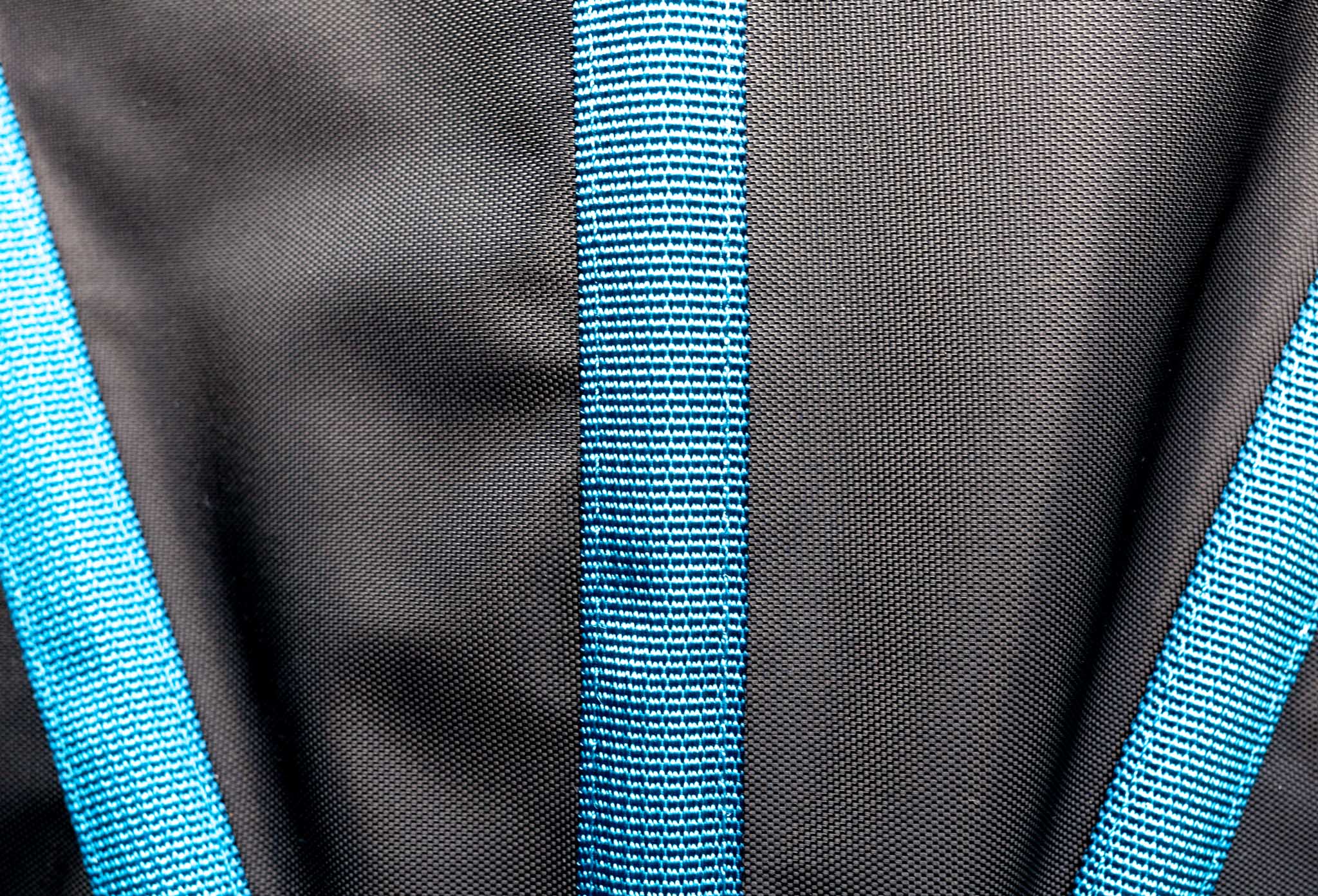REVIEW: Fujifilm X100F
For a while now, I've been searching for the perfect camera for my style of shooting. I love my Canon 5D Mkiii, it's an absolute workhorse! I know it inside & out, but it's not exactly discreet. At the other end of the scale, I have a Sony RX100V, which is a fantastically versatile camera and excellent for video, but the ergonomics, awkward menu and painfully slow boot up speed make it difficult for street use. If only there was a camera somewhere in the middle, a 'do it all' kind of thing, well we may be looking at the solution!...
All show and no 'go'?...
The first that strikes you with this camera is the looks, it's a thing of beauty. I love Rangefinder style cameras and all of those external dials just add to the vintage feel. The X100F comes in black or silver (I plumped for the stealthy looking black). Picking the camera up, it feels light (469g), but solid enough that it feels like it would take a (minor) fall. The next big tick in the box is the ergonomics, the grip is perfectly formed and the dials and buttons are laid out in a pretty decent fashion, but more of that later. Finally, the physical size. Now I was a little surprised by this as I thought the form would be a little smaller, but it's actually a really good size and if you have larger hands (like me) it doesn't feel like a toy, far from it. On the flip-side, I think calling it pocketable may depend on the size of your pockets! Having carried a Ricoh GR for years, I was use to something that I could slip in a jean pocket. Whereas the X100F comfortable fits in a coat pocket/side bag, if you carry it in you jeans, expect to be asked 'is that an X100F in your pocket or are you just pleased to see me?'!
Although it's superficially pleasant, it's what's inside that counts and the X100F certainly doesn't let you down in that department. It boasts a 24.3mp, APS-C size X-Trans sensor. It has a fixed 23mm (35mm equivalent) f2 lens with a digital ND filter. The camera records 1080p video with frame rates from 24-60. The X100F also features a beautiful 2.3m dot hybrid LCD viewfinder with focus peaking. On the rear, you'll find a 3 inch LCD display, though the screen does not articulate. The camera also features a built-in flash, SD/SDHC/SDHX card slot, built in Wifi and USB 2.0 connectivity. On a final note, despite being fixed lens, the body is not weather-sealed. As you can tell from the specs, good things really do come in little packages.
Handling & Build Quality...
Right from the outset, I was in love with this camera. It felt natural in the hand and even though it seems a little strange to say it, it feels like a camera should. It's like you instantly know where all the dials and settings are, well almost all. There are a few minor grumbles, like the ISO selection being built into the same dial as the shutter speed, not sure why? One problem that did rear it's ugly head, which was knocking the dials whilst in my pocket. I know, I know, this is 'user' error and I could quite easily have put the camera in a case, but part of the beauty of this camera is the ultrafast start up speed, which is a god-send for street photography. However, way too many times I found myself staring at a dull or over exposed scene, only to find that I's knocked the exposure compensation in my pocket, by which time, the shot had passed. This is only a minor grumble and completely my fault, but one to bear in mind.
“I really didn’t want to leave the house without it, even popping to the local shop became a long drawn out adventure, just so I could take my new companion out on an exploration.”
Nonetheless, this is a beautiful camera to hold and use. Furthermore, the build quality feels, well, quality. The dials have a good firm 'click' to them, the body feels sturdy and and even though Fuji have clearly taken the time to consider the 'looks' of the camera, there is nothing there that isn't practical and tactile, it is quite an achievement. That lightweight and tactile feel made the camera a joy to use and meant that I really didn't want to leave the house without it, even popping to the local shop became a long drawn out adventure, just so I could take my new companion out on an exploration. One of the real joys of this camera though was the autofocus, the Intelligent Hybrid AF was incredibly responsive. I have always been pleased with the AF of my little Sony, but the X100F is certainly not a slouch and was ideal for capturing those split second moments in the street, it was a joy to use.
Image Quality...
There is no point beating around the bush, this camera creates beautiful images. Having grown use to my (now ageing) 5D Mkiii, using this camera showed me that the smaller, APS-C sensors (and in particular, the X-Trans 3 colour filter) did a fantastic job, rendering scenes in fantastic detail with colour science on a par with Canon's legendary colour wizardry. The sensor seemed to perform fantastically, even at low light and handled blacks wonderfully. Highlights, to me at least, seemed a little more of a challenge but that was only when I really pushed it. If you get a decent exposure, you're fine. My style of shooting (very 'run & gun') meant that I was constantly pushing & pulling the files, either under or over-exposing, sometimes intentionally and occasionally, accidental. However, I was surprised at how manageable the RAW files were, they seemed to have plenty of dynamic range and retained great sharpness throughout, thanks to that coupling of quality lens & sensor.
I will be the first to admit, my style of editing isn't to everyone's taste and the images that you will see below, may look faded and soft at times, this is my 'style'. However, the X100F is a very capable camera and can certainly delivered sharp and vibrant images. Although the lens may not be ideal for sports photography, the 8fps burst mode certainly came in useful for street photography. The f2 aperture made shooting in dimly lit situations a breeze and rarely did I find an image with any noticeable noise issues, which was a surprise coming from the full-frame 5D to see how well the smaller sensor handle lower light.
As good as it's predecessors?...
The X100F certainly builds on the success of the X100 'S' & 'T' - the differences are somewhat more practical improvements rather than revolutionary. Fuji have bumped up the pixel count from it's older siblings but the look and the feel of the camera are practically the same. This is certainly, in some respects, an 'if it's not broken, don't fix it' situation. Things like Facial Recognition, the speed of the AF etc. really set the X100F apart from the older iterations. This camera is a great option if it's your first delve into the Fuji line-up, but for those needing the added versatility of interchangeable lenses, knowing there are other options such as the X-Pro 2 and the XT-3 - Fuji have you covered. For me though, the X100F is very much a 'do it all' camera and if you can live with the fixed focal length, you're onto a winner.
One thing that Fuji does really well, is it's 'film stock' emulations, which the X100F continues to build on and deploy in great fashion. These are basically in-camera presets that emulate some of Fuji's historic range of film types. They work in a great way, though the output is Jpeg (obviously) and for the hobbiest, it's an easy way to 'see' what kind of looks you can achieve. I did not fully explore this as I was shooting RAW and have my own editing techniques, but it's nice to see Fuji continuing this tradition in it's newer cameras and opening up the options to those just finding out about film emulsions.
Everyday Usage...
The camera is an absolute joy to use, there is no doubt about that. I had one day in London with a few hours to spare around meetings. I couldn't wait to get out and shoot some 'street' kind of stuff. The X100F made this a breeze and ultimately, it was only me being an idiot that got in the way of me grabbing the shot. As previously eluded to, on occasions I would knock the exposure compensation dial without realising and then I would wonder why everything was under-exposed. Equally, I had been shooting some shots at f16 and completely forgot to change this for some of the night-time shots, making the cameras life incredibly difficult - This was me being stupid and rushing the shots rather than thinking - so I can not fault the camera for this (though I still like some of the photos, even if they are out of focus etc.). One of the other little treats on this camera was the Hybrid EVF - it is bright, clear and having all of the shooting info in the frame (and being able to see how the exposure will look before you take the shot!) certainly helps negate some of the accidental dial spins - but again, I was to blame for just ignoring the warning signs!
“Ultimately, this is a very capable camera that you will love to use and have no problem taking with you, practically anywhere. ”
The autofocus is lightening quick, the high ISO performance is fantastic, colours are beautiful - so there really isn't much to complain about. However, there are things that you need to 'get use to' such as the bizarrely placed ISO adjustment or the menu structure which, although it is clean and simply designed, is not the most intuitive at times. On the other-hand, there are customisable buttons to make your life easier and having those manual dials is a lot nicer than digging into menu systems like on the RX100V. Ultimately, this is a very capable camera that you will love to use and have no problem taking with you, practically anywhere.
Some practical stuff...
There are a few considerations to make with a camera like this. Mainly, is ‘what do you actually want to shoot’? There is no doubt that this camera can handle landscape photography, everyday family portraiture, I could even see it being used in more creative ways - but it really does jump out as a Street Photographers dream! So if you're going to be shooting all day on the street, there are a couple of other things to take into account. Most importantly is that 23mm (35mm equivalent) lens. It's a beautiful lens, though slightly prone to sun-flare (easily avoided by picking up a lens hood - shame it's not supplied though). The lens itself is wonderful, though in the great tradition of fixed length lenses, it does mean that you will have to 'zoom with your feet' and either move closer or further away to frame your shot. That big 24mp output does mean you have plenty of pixels to crop, but for those considering shooting street, you may need to closer to your subject!
On a different note, I found the battery life was great and barely noticed any drop in power, even after shooting for several hours. The rear LCD screen is lovely, it's bright and the switch between rear LCD and EVF when you bring the camera close to your face works as expected. However, I did find certain situations where a tilting LCD would have been useful so that I could 'shoot from the hip'. Equally, a touchscreen LCD would have been great for picking focus points or discreet shooting - but I have to say, the silent shutter mode and the well placed joystick for moving the AF point, meant that 'sneaking up' on scenes and grabbing a shot like a Ninja was easy and fun!
Conclusion
So to round things up, I have absolutely loved using this camera. It has become somewhat of an instant classic and I can see why. Fujifilm have an excellent reputation and if the continue to produce products of this quality, that will long continue. I never thought I would come across a camera that I enjoyed using as much as the Ricoh GR. However, the X100F certainly gives it a run for it's money. Not only is it fun to shoot with, beautiful to look at, but it really packs a punch and delivers fantastic images quality.
It's not without it's quirks, but I feel almost that if Fujifilm addressed them, then nobody would really need to buy the X-Pro or XT range of cameras (other than for the interchangeable lenses), it's almost perfect. It is certainly not cheap, but this camera delivers more than good quality images, it makes photography a joy again and makes you want to get out and shoot more and whether you are an amateur or a Pro, that is something very special.
Leave a comment below with your experiences of your Fuji or if you have any suggestions for other great street cameras. Don’t forget to give it a like and a share, thanks.
Further Details
For a full specifications list, please visit: Fujifilm
If you are interested in purchasing, please find an affiliated link below. This will not cost you anything extra but I will receive a tiny percentage which will help me continue to make these reviews, thank you.
Sample Images
*Please note that these are smaller, compressed images and have been edited, they are not RAW files etc.
REVIEW: Samsung Pro Endurance 128gb MicroSDXC
You can never have enough storage! Although 128gb in a microSD (well, micro SDXC - but more of that later) is one hell of a lot of storage in a tiny package. The new Samsung PRO Endurance memory card is designed for continuous 'Video Monitoring', such as CCTV, Dash-cams & body cams. However, it is clearly useful for other storage applications. Boasting water/temperature/magnet and x-ray 'proofing', Samsung has clearly built this card to be rugged and to stand the test of time, and with 43,000 hours to fill, the little microSD will have a lot of it!
Capacities
32GB
64GB
128GB
FHD Recording
32GB - 17,520 hours
64GB - 26,280 hours
128GB - 43,800 hours
Form Factor
microSDHC and microSDXC (Includes SD adaptor)
Sequential Read - Up to 100MB/s
Sequential Write - Up to 30MB/s
Bus Speed Mode - UHS-1
Warranty
32GB - 2 Years
64GB - 3 Years
128GB - 5 Years
Operating Temperatures - From -25ºC to 85ºC
With such a wide range of memory cards available today, it's great to see a company like Samsung actually looking at problems and solving them. Like the memory pixel race with cameras, too many companies focus on the fast read and write speeds, when in actual fact the resilience of the memory card is just as important! Knowing that your data is safe is incredibly important and Samsung PRO Endurance memory card is certainly built to stand the test of time (and the elements!). Also, the huge storage capacity means that you'll be able to put it into your device and simply forget about it, taking the hassle out of managing your files.
Finally, if speed isn’t your main priority in a memory card, then the PRO Endurance card really does make a lot of sense. After all, these things are built to last and for storing important media (such as CCTV footage or bodycam recordings) it is important that the crucial data is safe, and with the PRO Endurance, it certainly gives you peace-of-mind. I’ll see how this card goes but don’t expect an update for at least, well, the next 43,000 hours!
For more details, please visit: Samsung
NEW RELEASE: SAMSUNG X5
Having previously reviewed Samsungs Portable SSD drive the T5 - I can honestly say I was blown away with it's performance. So when I learned that Samsung have gone way further with their latest iteration, the X5 - I was more than excited! Samsung certainly know their way around a portable drive and the stats for the X5 are pretty mind-bending.
The X5 is available in 2TB, 1TB and 500GB versions and has adopted the popular Thunderbolt 3 interface. At a 150grams, it is certainly pocketable and the metal body and shock resistant chassis certainly give you piece-of-mind against minor mishaps. However, the real show stopper is the performance:
Up to 2,800 MB/s sequential read speeds
Up to 2,300 MB/s sequential write speeds (500GB: up to 2,100 MB/s)
That's some pretty amazing read & write speeds, meaning this thing really will be the choice for those editing on the go! Price wise, the X5 starts at £359.99 for the 500GB model, £629.99 for the 1TB model and £1,249.99 for the 2TB model. I for one, can't wait to get my hands on one and see if they are really as quick as they say!
For more info, visit Samsung
CASE STUDY: My Experiences of the QNAP TS-435B NAS
As you will have seen in my recent blog posts, I have focussed quite heavily on storage, the importance of protecting your data and Network Attached Storage (NAS). Having used a NAS system for over six months now, I feel in a good position to share my findings on whether it has helped me, any pitfalls I have found and if I would change anything about my setup.
Is NAS right for you?
The first thing to address is that not every storage solution is right for every photographer and there is definitely an element of choosing 'what fits for you'. I still continue to use small, portable hard drives when I travel but knowing that the vast majority of editing would be done at home, meant that I could afford to choose a solution that did not need to be portable. furthermore, I knew that the volume of storage I would need would be huge, in the Terabytes! Which automatically meant that Cloud Storage would be a bit of an issue. So rather quickly, I knew that I was looking at a 'home' based solution.
Secondly, I knew that I would be using multiple computers as (for my sins) I use both Mac and PC to edit on. So I need a system that was both flexible and could be used across a network. Naturally, NAS kept coming up as an option, so I decided to explore it a little deeper. Everyones needs will be slightly different, so doing your research is essential. however, NAS is such a versatile tool, as we will see, that it can really be adapted for most peoples needs.
Choosing the right NAS system
There really are hundreds of options out there and like cameras, they range from the very basic to the extremely complicated and the costs span a similar range, form quite affordable to very, very expensive! Due to the wide range of choice, I would set a realistic budget before even looking at requirements and try to stick to it! The second, important factor to consider is that you will (in most cases) also need to populate the NAS with hard disks, so don't forget to budget for the disks as well!
As with everything in photography, the costs soon add up so being budget conscious is essential. Once you have an idea of what you can spend, look at what your most 'essential' requirements are and go from there. Many NAS systems offer a plethora of additional services, such as the ability to be used as a virtual PC, a media centre, as 'cloud storage' - but these can be costly additions in some circumstances. Whereas if you know that your main concern is large storage that offers redundancy, you should be able to tick that box fairly simply. Once again, research is essential before taking the plunge!
How much Storage do I need?
This is a very definitely a 'how long is a piece of string' kind of question! Everybody's needs will be different but i applied some simple maths whilst working out what I would need. I looked at what I had shot over the past few years and noticed that with an increase in client work, my storage needs were growing roughly 20% a year. I was also shooting more video, which is very 'space hungry' and new that I aimed to grow this by around 20% a year as well. Then, I simply totted up what I was already using and added the required additional storage for the next three years, taking into account the expected rate of growth.
This gave me a figure of around 10 Terabytes, so with a degree of 'flexibility' built in, I knew that 12 Terabytes of storage should be sufficient. A couple of things to consider here are how much do you expect your requirements to grow (it will more than likely be different to mine!) and how many years do you want to protect yourself for? I know that every couple of years, I tend to upgrade my storage anyway, so building in three years of protection should see me right! Finally, you need to consider what RAID set up you are going for? No idea what RAID is? Read on...
Choosing the right RAID set up...
Now, this is where the fun really begins! At first, RAID, which stands for 'Redundant Array of Independent Disks' sounds like something straight out of a Sci-Fy film, and in a way, it is! It's a brilliant piece of technology but one that can seem quite daunting at first. In essence, choosing the right RAID is just a case of marrying your desired level of 'protection' with your budget. Why the emphasis on 'protection' - because there is a common misconception that RAID is 'Backup' and very simply, it's not. RAID offers certain protections against mechanical failure, so if you have a hard disk fail - the other disks in the RAID array will either be mirroring that data or can re-build it. What it does not protect against is 'human error' so you deleting a crucial file - as the disks sync, it will be deleted in all locations so that file is gone! Worst still, if all of your data is in one place, such as at home, if you a flooded or robbed etc. Say goodbye to your data!
Obviously, this does not mean that RAID is pointless, far from it. It just means that you have to consider your 'whole' data handling plan. Back to the RAID options, there are many different setups but the most common three that you will come across are:
RAID '0' - Disk stripping splits data across multiple disks to improve performance. Files are 'split' so that data transfer speeds are improved. There is no redundancy so if any data is lost, it is not recoverable using conventional methods.
RAID '1' - Disk mirroring - Two disks are used and they are read & written too simultaneously, meaning that if you have a disk failure, you (should) still have one 'good' disk. This means you can simpy install a new disk and copy all of the data across. However, this is very 'storage' heavy, as you are duplicating data and does not offer the same performance increases of RAID '0'.
RAID '5' - Stripping with parity - A very good choice as it common uses three or more disks and takes the stripping performance of RAID '0' and adds the Parity (small pieces of usable information that can recover large pieces of lost information) so you have the redundancy of RAID '1' as data can be used from the good disks to rebuild the bad disk. The obvious disadvantage is having to buy at least one additional disk.
RAID '6' - Very similar to RAID '5' but with additional disks for increased performance and parity. This means that it is possible for two disks to fail and still offer redundancy to rebuild lost data.
There are alternative options and once again, it is advisable to do some research before choosing what works best for you. I personally chose RAID '1' as my main concern is disk failure. However, as we will look at later, this is not considered a 'backup' and requires you to do some further steps to fully protect your data.
Setting up a NAS for the first time!
You've chosen what you want, you've hit the 'buy now' button and a few days later, the Postie drops off your shiny new toy to your house, what now? Well setting up a NAS can seem like a very daunting process, but in actual fact, it is quite simple, or at least, my experience was. I would be using the QNAP TS-453B and Seagate Ironwolf drives. Installation was simple and the whole setup process was both quicker and simplerthan I had imagined, you can see it here:
Using a NAS over time
So now to the juicy stuff, how have I actually found using a NAS? Well, in short, very good! I have been very fortunate not being in a position where I have had a disk fail and I put this down, in some part, to the quality of the Seagate Irownolf drives, they really are beasts! However, knowing that I have an additional layer of protection against drive failure really does offer a great piece of mind.
I had to alter my workflow slightly, as previously I had been moving data onto external hard drives and praying that they did not fail! The NAS takes away some of that concern, but as previously stated, it can not be classed as fully 'backed-up' until the data is in at least three places, including 'off-site'. So this has meant that I need to religiously save my most important data to an offsite location such as DropBox, Google Drive or an external drive kept somewhere else - and I still haven't quite cracked this one! As always, 'life' gets in the way and before you know it, you've gone a couple of months without making sure your data is protected against fire, theft, flooding etc.
However, all this aside, as a professional photographer & videographer, I really don't know how I ever lived without a NAS before. The features on the QNAP TS-435B are immense, the fact that you can create multiple accounts for different users, use it as 'cloud storage' for when you are away from home, use share links for accessing data for clients etc. Furthermore, it has Photo Station which makes storing images incredibly simple - show how versatile the system can be and this is before you even touch on the media centre features and the host of other capabilities that NAS's can offer.
Using the QNAP has proven to be a piece of cake. Once the initial setup was completed, managing my data became second nature. I only really use it as a mass storage option, even though it has many other features. Using it like a data vault means that I can move files from my Mac & PC to the NAS where the QNAP quickly & quietly takes care of the dirty work of duplicating the data across the two disks. Accessing files is quick and simple and there are a host of ways of doing so, whether you are at home, in the office or travelling. my most common approach is to use the intuitive files structure to access my 'archived' files, should someone order a print etc.
Final Thoughts
In short, I would class a good NAS setup and a well thought out data workflow as essential as the camera and lenses you use. Our responsibility as photographers does not end with capturing and editing the image. Whether you are a professional or an amateur, being able to protect your data and being able to understand where it is, how it is protected and how it will be stored for years to come is essential. The QNAP really is a 'do it all' kind of tool and when teamed up with high-quality disks such as the Ironwolf NAS rated disks, it allows me the piece-of-mind to be able to concentrate on the important stuff of planning shoots and delivering to clients, rather than worrying about the next drive disaster and what I would do if I lost it all!
For more information on the specifics products, please visit:
QNAP - Click HERE
Seagate - Click HERE
!Mo Straps - Camera Fashion!
Let's face it, Camera's can be a bit boring looking? They're mostly black, plastic boxes all, full of buttons and dials. So what do you do if you fancy adding a bit of bling to your camera? Well the range of straps from !Mo are a great starting point! The Hong Kong based company certainly have a very clear focus on fun and all of their products seem to have their own personalities. But are they just for show? I tried a couple on for size.
The first thing that really grabs you, apart from the colours, is the quality and attention to detail. The straps are handmade and the quality really shows. With three ranges of straps, Neoprene, Leather and Cotton Tape, there is something for everyone. The straps come well packaged, further attention to detail and as soon as you take them out of the bag, you can feel the quality of the materials in your hand.
I tried the 'Indian Blanket' and the 'Rustic Brown' - both of which were Neoprene straps with a comfortable padding and quality stitching. The straps featured a 'quick release' system to easily remove the strap from the camera and even swap the straps, depending on how you want your camera to look. The two main advantages of this are the versatility to change the appearance of your camera equipment (you might not want anything too 'bright' when shooting in certain areas) and the ease of removing the strap when shooting Long Exposures etc. when a strap could cause camera shake.
Installing the strap on my Bronica ETRS was very simple. The nylon strap connectors simply looped through the eyelets on the camera and attached reassuringly, so you know your camera isn't going anywhere! Using the straps on the Bronica was ideal, as it has a 'top-down' view for composing, so taking the weight off my arms was ideal, whilst having the freedom to move around and compose my image.
The straps are certainly very practical and were more than capable of holding my weighty 5D Mkiii & 70-200mm lens, yet bringing a much-needed dash of colour to my camera kit. Overall, I am very impressed with both the quality and the styling and would highly recommend the !Mo Straps for anyone looking to brighten up their gear whilst needing a strong & comfortable strap to hold their prized posessions!
For more about !Mo Straps and their full range of products, check out their website:
REVIEW: Rogue FlashBender 2 Portable Lighting Kit
The absolute most fundamental part of Photography is light. Put incredibly simple, Photography is just capturing light. However, sometimes (well, all the most of the time) it doesn't want to play ball. It can be too dark, going in the wrong direction, not the right colour temperature. So what if we were able to manipulate the light we use and take back control? Well the Rogue FlashBender 2 Portable lighting Kit allows us to do exactly that, take back control of the light and get our desired look and feel for our images.
Now obviously, flash photography has been around for decades and pretty much as soon as flash was invented, people started to manipulate the flash by 'modifying' the light source either by using methods of partially obstructing the light or systems to alter the colour and feel of it. Fast forward many, many years and this kind of manipulation of light is common place and done by many of those working with flash. The FlashBender 2 kit builds on the popularity of it's predecessor (Read my review of the FlashBender 2 XL HERE)and goes a long way to empower flash photographers with an arsenal of new modifiers and notably, coloured gels - but more about those later.
The kit is designed for those using Speedlites - portable flash guns that are far quicker and easier to set up and use than large studio lights. Just like Speedlites, the FlashBender 2 kit is very simple to use and portable enough that you can practically carry it with you all of the time, adding very little weight to your portable setup. The kit consists of:
FlashBender Large Reflector
FlashBender Small Reflector
FlashBender 3-in-1 Grid
Large Diffusion Panel
Small Diffusion Panel
Rogue Grid Gels Combo Filter Kit (20 Colours)
Rogue Flash Gels Filter Kit (20 Colours)
Travel Bag.
As mention, the travel bag takes up very little room and if you are selective over what parts of the kit you take with you, you will barely notice any additional weight. The reflectors and diffusion panels all fold down so are easily transportable and the gels will slide nicely into a supplied filter pouch, to keep them safe. Rogue have really thought of everything with this kit and have conveniently supplied a few rubber attachment rings to secure the gels to the Speedlite or modifier and even provide some pretty comprehensive literature for advice on how to use the kit - definetly a bonus for those new to modifiying light sources.
Using the modifiers couldn't be simpler. The modifiers attach by a belt that wraps around the light and secures via velcro. The high quality, yet ultra-lightweight materials mean you're never battling with additional weight and although the larger diffusion panel is a fair size, they are all easy to handle without feeling cumbersome. For those using off-camera flash, in windy conditions it is always advisable to weigh your light and stand down, but just be conscious that it may catch the wind slightly easier. The bendable inner poles allow you to manipulate the panel to direct the light as you desire. This is a particularly useful feature when attempting to isolate a subject from a background as the panel can effectively be used as a snoot to direct the light onto your subject. Before you know if, you'll be exploring the possibilities of directing light and adding a crucial new element to your photography.
Having a range of differing sized reflectors is also a bonus, as in certain situations, the smaller panels may be a better option. Bouncing the light also allows you to difuse the harshness of the light source and although many Speedlites allow you to alter the intensity of the light, being able to 'bounce' the light allows you to soften the effect of it, giving a much more pleasing look.
Using the Kit
I decided I wanted to put the kit through it's paces and decided to do a very quick, improvised product shoot at a friends house. We grabbed his wireless speaker and and through a sheet of white paper up as a backdrop. We set a couple of lights up and set about seeing how interesting we could make the shots. We got a base exposure just using the lights and then broke out the gels. I was immediately impressed by how simple they were to attach to the lights and even though it's advisable to be careful with them, they don't feel like they are going to rip or tear while you are using them, which is reassuring.
It was great having a range of colours to use and I can certainly see the benefit of using gels to balance colour tempratures in certain situations. However, we wanted to experiment a little and found that the teal and purple gels gave a really interesting look. There is no doubt that with more time and a little patience, you could get some really astounding results. However, what most impressed me was the portability and the speed to set up the kit. It really is designed to be portable and could really help bring your creative side out.
Conclusion
At around £165, the kit is an investment but one that should cover all of your flash modification needs for many years to come. The build quality is excellent and the thought and care taken by Rogue to supply everything you could need to get you going is fantastic. The kit is an excellent addition to any photographers gear bag and for those looking to unleash their creative side and take back control of their lighting conditions, well you need look no further.
For more details and how to purchase, please click HERE (not affiliated).
Choosing the right Hard Drives - Seagate Ironwolf 12tb NAS drives
As a photographer, there are parts of my setup that I could not tell you how they work, I just know (and most of the time ‘hope’ with all fingers & toes crossed!) that they do ‘just work’. Hard drives are very much in the ‘close my eyes and ‘hope’ they work category. However, when I setup my new ‘Network Attached Storage’ (NAS for short), I knew that I had to do a little more research as standard hard drives simply wouldn’t cut it.
So first things first, what is a NAS and what planet do they come from?? Very, very simply put, NAS is just a way of attempting to protect your data against loss from hard disk failure by copying data across multiple disks. The premise being that if one disk fails, the data is either ‘mirrored’ on another disk or by using some extremely complex computer wizardry, re-built by the other disks, restoring the data lost from the failed disk. The difference in how your data is protected depends on what ‘RAID’ setup you choose. RAID, or Redundant Array of Independent Disks as it’s catchily titled) can be a bit difficult to get your head around at first, so I’ll save the complex stuff for another blog post.
So why do you need different drives with NAS? The first and main difference is that in general, NAS requires higher capacity drives as you are essentially storing ‘all’ of your data and depending on your RAID setup, this will commonly require multiple drives. I chose the simplest option of RAID 1 - which means that data will be mirrored from one disk to another, meaning I would need two disks of equal capacity. However, before diving straight in and buying the largest drives you can find, it’s always worth doing a little prep work.
I started by looking at exactly ‘what’ I wanted to protect. I use two seperate computers, a Macbook Pro for the majority of my day-to-day work and a PC for bulkier editing and long-term storage. Fortunately, most NAS setups will allow you to store data from different platforms. Next I looked at the most important things that needed protecting. Well, quite simply it is my image library - which comprises of some 70,000 photos and you can throw around 50 video projects on top of that. Finally, there were some day-to-day documents relating to my business and a handful of ‘holiday snaps’ and things that I would like protecting. All of this data soon added up and I knew that I was looking at disks in the Terabytes!
The next thing to consider is the performance of the disks. With my NAS setup (which I will cover in an additional blog post) I knew that I wouldn’t be editing directly from the storage device. I would be saving new images to my MacBooks internal SSD - editing what I needed, exporting client photos to DropBox and then moving the completed projects to an ‘Archive’ - which in this case would be the NAS. This meant that I could reduce the files held on my ‘working’ computer and add an element of protection by storing the files (& Lightroom catalog) on the NAS. I also knew that I would need to access that data 24 hours a day - so the NAS would always be on - additional strain on the required hard drives.
Taking all this into account, I knew that I had to choose ‘NAS’ rated drives. These drives are design for much longer run times and have more protection against vibrations, reducing the risk of mechanical failure. As I did my research, I kept coming across Seagate, who certainly have a great reputation in this market and in particular, their ‘Ironwolf’ range of disks. Apart from having a really cool name, these disks also looked like they packed a decent punch, with excellent benchmarking results for both read & write performance and power management - which were all concerns I had about choosing the right disks.
The next big question was ‘what size disks?’ - when it comes to size, it’s a bit of a personal question and I always believe bigger is better. However, in this case, it was completely justified. I knew that I had around 6tb of essential data that I needed protecting. Considering that doing photo and video work, I will be adding around 2tb a year minimum, I needed to find disks large enough to give me a couple of years worth of storage before having to upgrade. My options were becoming slim and I kept coming across the same answer, ‘Ironwolf 12tb’ - it looked like we have a winner.
QNAP TS-453-B NAS
Fast forward a few months and the disks are in the NAS and I am very pleased to say, performing as desired. These are not cheap hard drives, in fact they are very expensive, but you are getting a lot of ‘bang for your buck’ I could have also plumped for more, smaller drives, but choosing RAID and disks is quite a personal choice and this felt like the best setup for me at the time.
In conclusion, I am really impressed by these disks. They are a huge capacity and in terms of performance, they haven’t missed a beat. They are speedy enough to get quick access to your data and run quietly and efficiently. As stated at the beginning, this really isn’t my area of expertise but what I can say is that I feel comfortable leaving the hardware to do the hard work and live safe in the knowledge that my data has an added layer of protection against mechanical failure.
Check back soon as I will be writing a new post about how I manage my data and my workflow from start to finish.
For more information about Seagate Drives, click HERE
REVIEW: BenQ SW271 - 27" IPS LED Monitor - 4K UltraHD
Professional and Amateur photographers alike are aware of the importance of accurate colours in your images. Whether it's print or on screen, the colours need to be exactly how we wish to portray them and the only way to achieve this is by starting with a good quality monitor. Fortunately, BenQ has been producing some outstanding monitors in recent years and giving the big boys a run for their money! So how would the SW271 stack up? Keep reading to find out...
The SW271 is a 27 inch, 16:9 (3840x2169 pixels), 4K UHD monitor packing some seriously high-end features, such as:
99% Adobe RGB Colour Space with IPS technology
27 Inch 4K UHS resolution
High Dynamic Range (HDR)
Hardware Calibration with Palette Master Element Software
USB-C™ for transmitting data and video signal with one cable
10 Bit colour depth (If using HDMI 2.0/DisplayPort & an appropriate GPU)
Hot key puck
Built in Colour Calibration
Shade Supplied
Build Quality, Size & Connectivity
As a user of the SW271's big brother, the SW320 - I'm well aware that for many rooms, the SW320 can be a bit 'too' bulky, it's certainly no shrinking violet. So I was pleased to see that the SW271 keeps BenQ's simple yet stylish design theme but with slimmer bezels and a more lightweight and maneuverable feel than it's hefty relative. The matte grey plastic feels good quality and the metal stand articulates well and feels lightweight to move, but reassuringly sturdy.
BenQ clearly put a lot of thought into their design and even though it may not have some of the gimmicks of other monitors such as flashy LED's, BenQ manage to make an attractively minimalist monitor without it looking boring. Furthermore, it feels like a quality product and worth the cost as even simple things like the quality of the buttons, with their satisfying 'click' when pressed, that remind you that this is not a cheap product.
The SW271 fills a very nice hole in the size range, meeting the ever important 4k demands with a beautifully clear screen that is more than capable of giving editing software such as Lightroom, Photoshop, and Final Cut some much-needed breathing space. The 27inch panel can easily be flipped into a vertical orientation and the need cable tidy aperture on the stand keeps everything where it needs to be.
Talking of cables, connectivity should not be an issue with the SW271 with two HDMI 2.0 ports, a DisplayPort input, two USB Gen1 Ports and a USB XXXXXXXXXXXXXXXX
Performance
So the big question, is how does it perform? Well straight out of the box, this thing is a beast. BenQ calibrates all of their high-end monitors in the factory and for added reassurance, you get a calibration report in the box, boasting some very impressive figures. The 4k UHD is clearly targetted at those who require attention to fine detail either when viewing and editing photos or video. The monitor certainly delivers on that front and clean and crisp with good contrast. The 27-inch size makes it a pleasure to work on and gives you plenty of space on the screen to make sure that editing tools are not eating into valuable display space.
Colour accuracy is superb and with hardware calibration, achieving accurate colours is a breeze. Moving between colour spaces (RGB, AdobeRGB, black & white, Rec. 709, DICOM, DCI-P3, or HDR10) is a doddle with the 'Hot Key Puck' (which is just one of BenQ's really well thought out features) or the really easily navagated menu system. The supplied shade and really usable connectivity show that BenQ understand the needs of photo and video editors.
Conclusion
Straight out of the box, the SW271 is clearly a high-end product, built with Photographers & Videographers clearly in mind. The build quality is excellent and feels like a reassuringly sturdy monitor, without being too 'heavy' looking thanks to the thin bezels and clean design. It is feature rich and added bonuses such as the supplied shade, SD Card reader and BenQ's clever 'Hot Key Puck' should not be overlooked. It also ships with all the necessary leads and cables to get you started, straight out of the box.
Most importantly though, it packs a punch, providing the kind of quality that I have come to expect from it's bigger (and pricier) brother, the SW320. The 4k is certainly welcome and can be a real benefit for photo editing but it really comes into its own when video editing. More importantly, the wide colour gamut and Hardware calibration go a long way in terms of giving you confidence in your colour reproduction (though it is still necessary to regularly calibrate your monitor/printer etc. to ensure accuracy). Details look great on this monitor and I never found any of the darker colours to look muddy and gives you confidence in your editing.
There is no getting away from the fact that the monitor cannot be classed as 'budget friendly'. However, compared to similarly specced monitors, it actually starts to look like a great option. The sheer size is great to work with and will definitely benefit those that need to focus on finer details. One minor downside is the lack of a powered USB-C that would be a nice touch. However, additions such as the Hot Key Puck and the supplied shade, show you that BenQ mean business and have put a lot of thought into their target market. All in all, it's a great monitor and should be on the consideration list for any Pro/Amateur togs & videographers out there.
For more information about the monitor and how to purchase (not affiliated) please click HERE
WATCH THE REVIEW BELOW:
Introduction to NAS & The QNAP TS-453-B
All Photographers and videographers should be taking how and where they store their data very seriously! By now, you will probably have heard of Network Attached Storage or NAS for short. In this video I will give you a quick introduction to NAS and an unboxing and look at the features of the QNAP TS-453 B - a high quality and feature rich unit which on this occasion had been filled with the Seagate Ironwolf drives.
Very soon I will be doing a video series of videos on RAID, Storage and workflow but for now, take a look around the QNAP in the video below:
REVIEW: Rogue FlashBender 2 XL Pro Lighting System
Photography is quite a simple thing really. It all boils down to understanding and controlling light. Obviously, it can be quite difficult to control natural light, but when it comes to artificial or studio lighting, you can get really creative. This is where products like the Rogue FlashBender 2 XL Pro Lighting System become the photographers best friend!
The kit is basically a Speedlite modifier, but to call it 'basic' really does not do this product justice. The ingenious design allows you to carry a range of light modifying tools all in a stylish pouch that could fit comfortably in most photography bags, taking up about the same amount of space as a 200mm lens. The kit contains the reflector, softbox and strip grid that can be combined in multiple ways. The build quality is excellent and even after a few minutes of handling it, you know it's a quality product.
For those new to light modifiers, this kit allows you to modify and shape the light that comes out of your Speedlite. You can control the 'amount' of light emitted by the controls on the Speedlite or by using TTL (Through the Lens) but this does not allow you to control 'how' the light is dispersed. This is where the FlashBender comes in. The large reflector allows you to create a much large light source and softens the overall nature of the light, giving a more pleasing result. However, the reflector itself can be shaped (thanks to the internal metal ribs) into more of a cone shape or a cylindrical shape to allow you to focus the light on one spot.
The reflector itself attaches to your Speedlite via a belt that wraps around the top of your light and it's lightweight construction means that you will not be battling with weight. It is ideal for use with the Speedlite on a stand and even though the reflector is large, it never feels unruly and easy to manage. It's amazing portability makes it an ideal solution for location-based shoots where it may be impractical to use a traditional softbox. The portability was one of the main selling points for me as I found it ideal to just leave in my bag and grab whenever needed.
The kit also contains a very useful Softbox, which I found amazingly useful for product photography. Being able to diffuse the light makes a huge difference to the quality of images that you can produce. The FlashBender kit diffusion fabric gave a pleasing result and I even found myself getting quite experimental by using the fabric at a variety of distances from the light source to get different results. This is one of the real hidden beauties of this kit, the versatility of the products allows you to really experiment with your photography, knowing that you have complete control over the light.
Finally, the grid spot allows you to concentrate the light on a subject, whether it is diffused or not and is an ideal option for portrait photographers, looking to pick their subject out either in the studio or on location. The grid is flexible and folds down comfortably in the supplied pouch but is also incredibly quick to assemble, making use of the velcro system. It's great working in the knowledge that you have all the tools you may need to hand.
In conclusion, where it may be possible to get slightly better results with traditional softboxes etc. they are not always practical. This is where the FlashBender 2 XL Pro kit really comes into its own. I haven't seen another lighting modifier that can get such great results and be so portable. Having used a Godox head with a 95cm octagon and a C-stand for a while, I found myself reaching for a flashgun and the FlashBender kit more often than not purely because of the portability and knowing I could still get great results. At around £90, the kit is great value for money when you consider the world of options that it will open up for you!
Find out more at the Rogue website - HERE